WOO 4.0 LED Signals
Here is what your WOO 4.0 is trying to tell you when it blinks a certain way
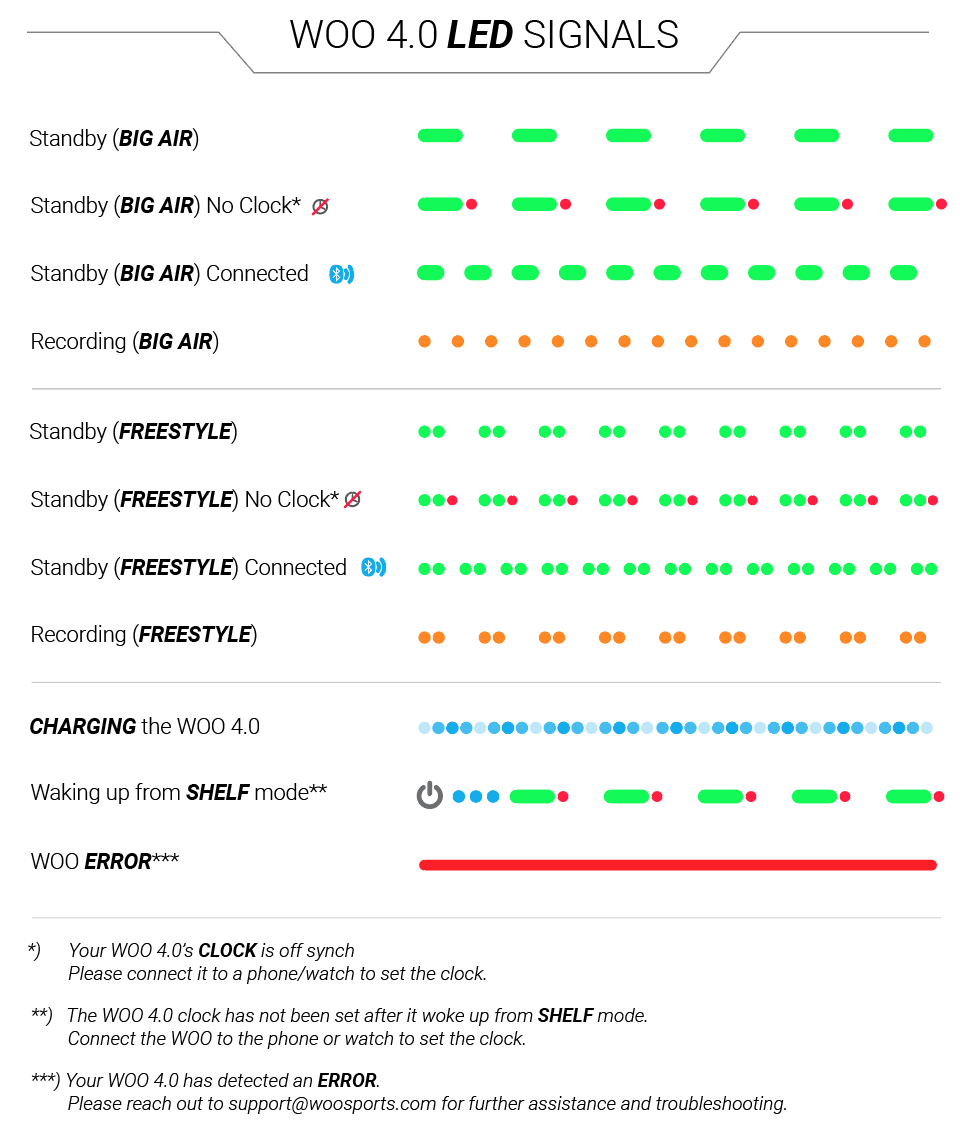
LED Signals for BIG AIR mode
| Standby, Not Connected | Standby, No Clock | Standby, Connected | Recording |
|---|---|---|---|
 |  |  |  |
Other LED Signals
| Waking up from Shelf Mode | Freestyle, Standby | Freestyle, Standby, Connected | Freestyle, Recording |
|---|---|---|---|
 |  |  |  |
# And here are a few examples of sequences
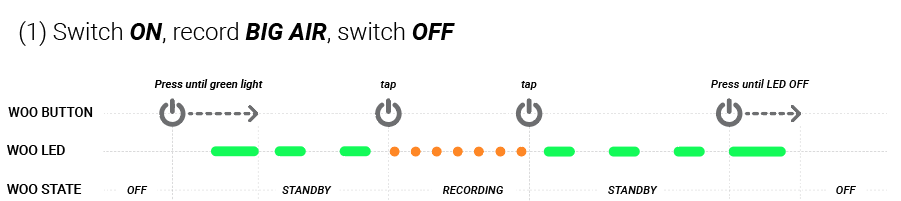
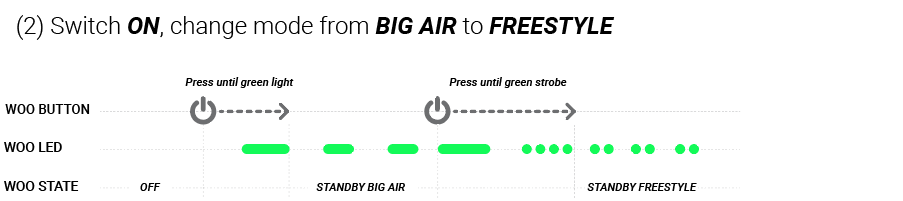
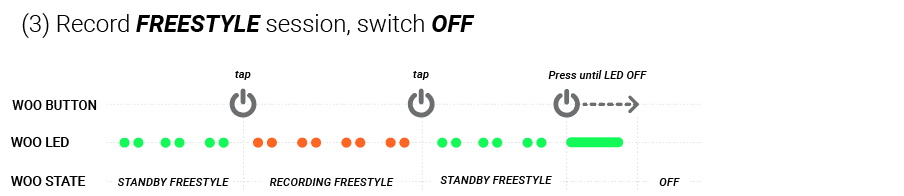
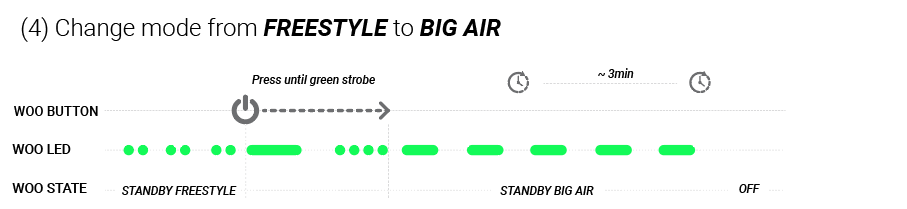
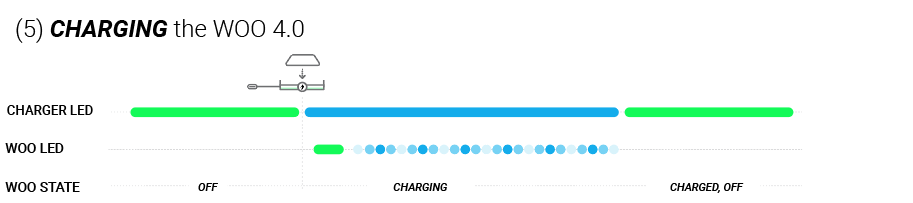
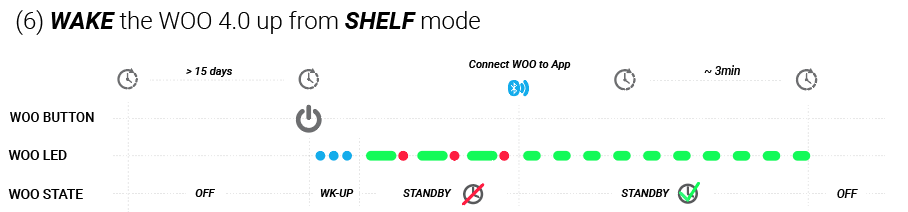
Connect to Phone / Watch after SHELFWhen you switch on your WOO and it has been sitting idle for at least 15 days, the three quick blue LED blinks upon hitting the button are the hint that your WOO 4.0 woke up from shelf mode. Since it has disconnected from the battery completely while in SHELF, it does not know the actual time when it wakes up - it thinks we are still in the year 1999. Connect your WOO 4.0 to a WOO App (Phone and Watch), this will automatically set the clock. That ensures that your session time will be correct.
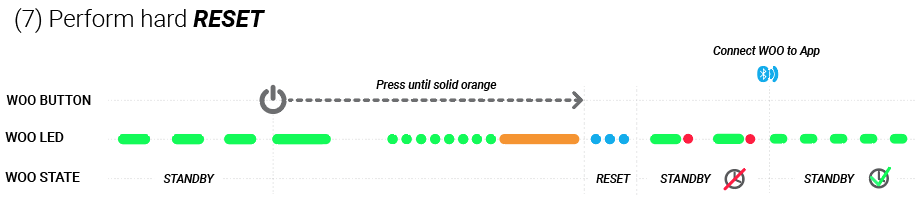
Connect to Phone / Watch after RESETAfter you RESET your WOO , it does not know the actual time - it thinks we are still in the year 1999. Connect your WOO 4.0 to a WOO App (Phone and Watch), this will automatically set the clock. That ensures that your session time will be correct.
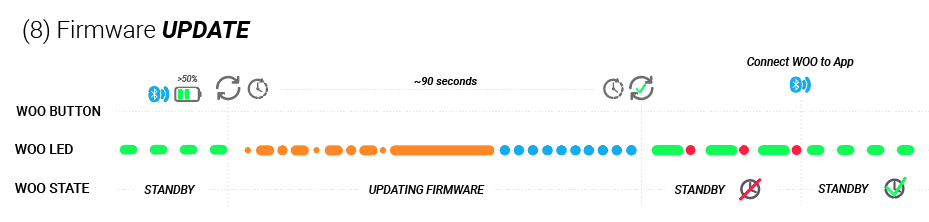
Connect to Phone / Watch Firmware UPDATEAfter you UPDATE your WOO , it does not know the actual time - it thinks we are still in the year 1999. Connect your WOO 4.0 to a WOO App (Phone and Watch), this will automatically set the clock. That ensures that your session time will be correct.
Updated 4 months ago
