Explore
Explore the world of kiting right on your phone...
The Explore Section
You can quickly go to the Explore section by tapping the second to right icon on the bottom menu.
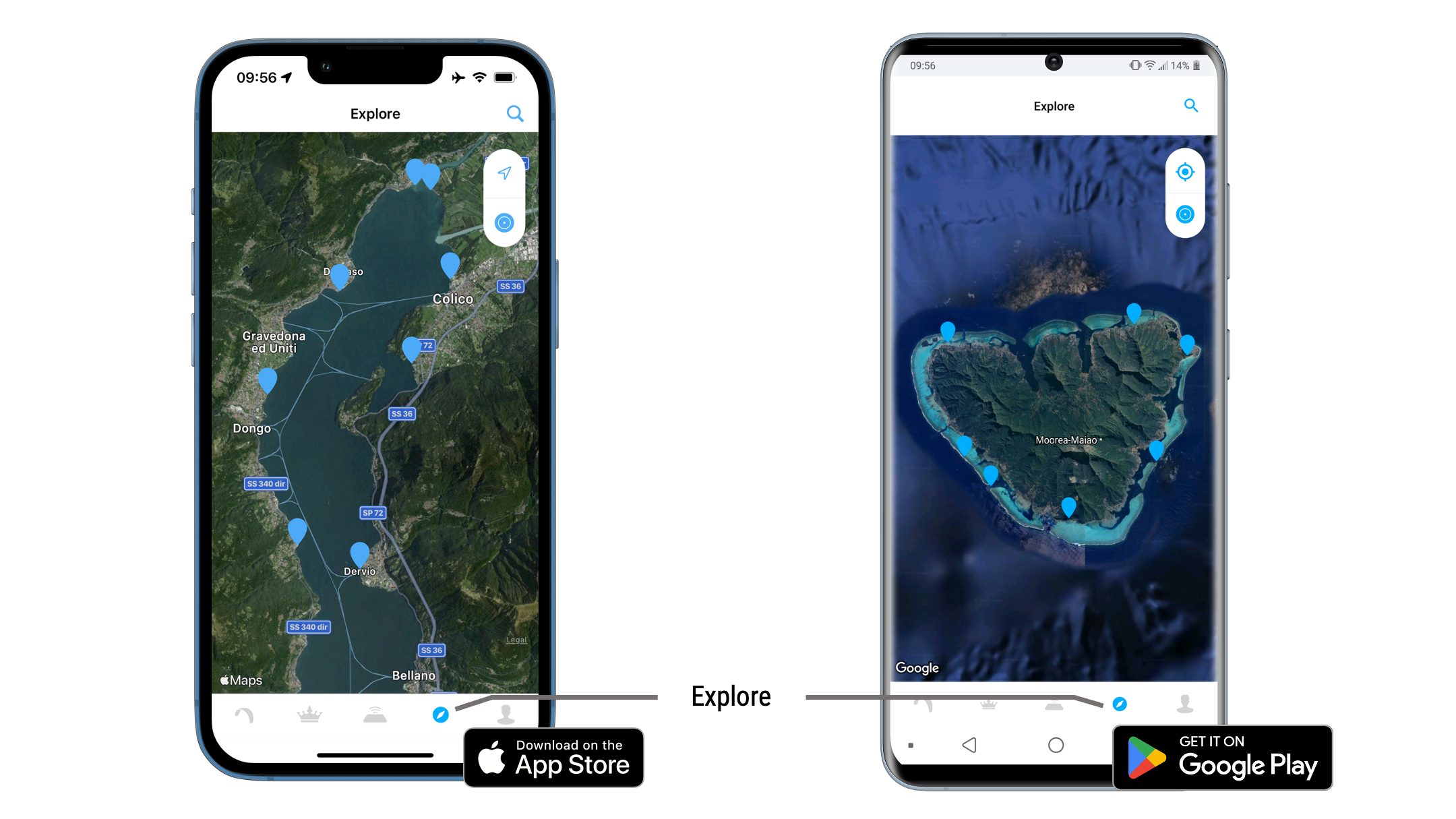
Here, we'll walk you through everything you can do within the Explore Section of the WOO Sports App. Including:
· Explore
· Current Location
· Live View
· Search Spots
· Spot Information· Quick Information
· General
· Analytics
· Leaderboard
Explore
Start by opening up Explore and view the spots in your area. You can browse a wider area, pinch-zoom out on the map and check out clusters of spots from anywhere in the world. You can search spots by clicking the magnifying glass in the top-right corner. Or you can tap any spot-icon in the map to open up the spot information which will give you loads of insights into the amazing kite spots planet earth has to offer.
Current LocationHovering in the top-right part of the Map are two little buttons to tap on. The upper one of them will get your current location and center the map around. You can use it to quickly go to your location and explore spots near you.
Make sure to have location service enabled for the WOO App in order for this feature to work
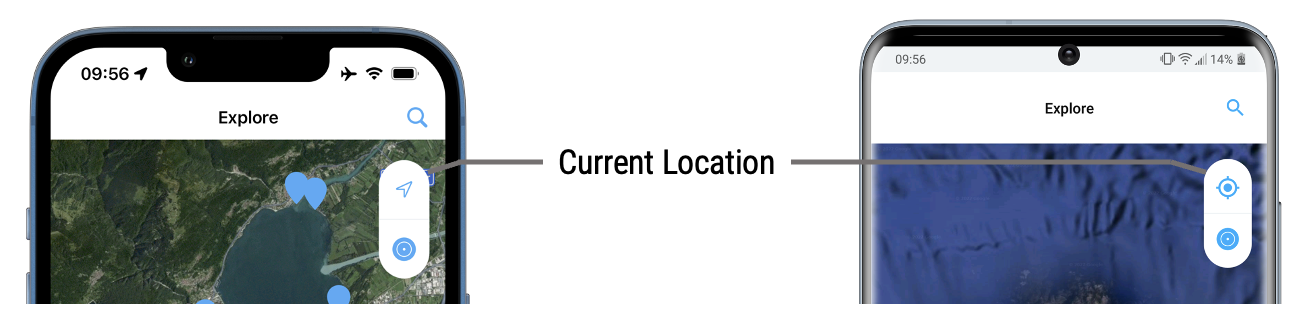
Live ViewOn Explore, there is two main views to choose from. The default one will show you a map of all the kite spots out there as blue pins. To get to the second view, the live view, tap on the radar button, aka the beacon.
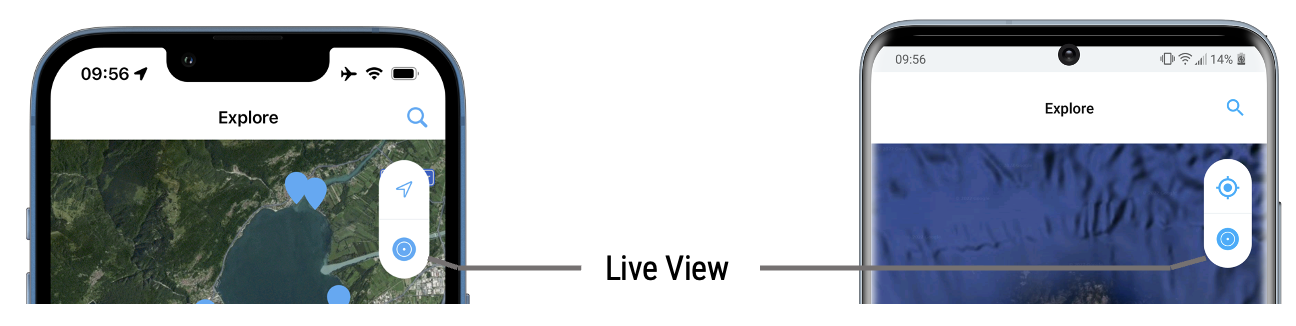
Live view will show you spots in either white, if no one is riding there, or blue, if at least one person is riding there. There is a number indicating the amount of riders live and tapping on this pin will bring up a window from which you can navigate to the "Explore More" section with more information on the live situation of the spot.
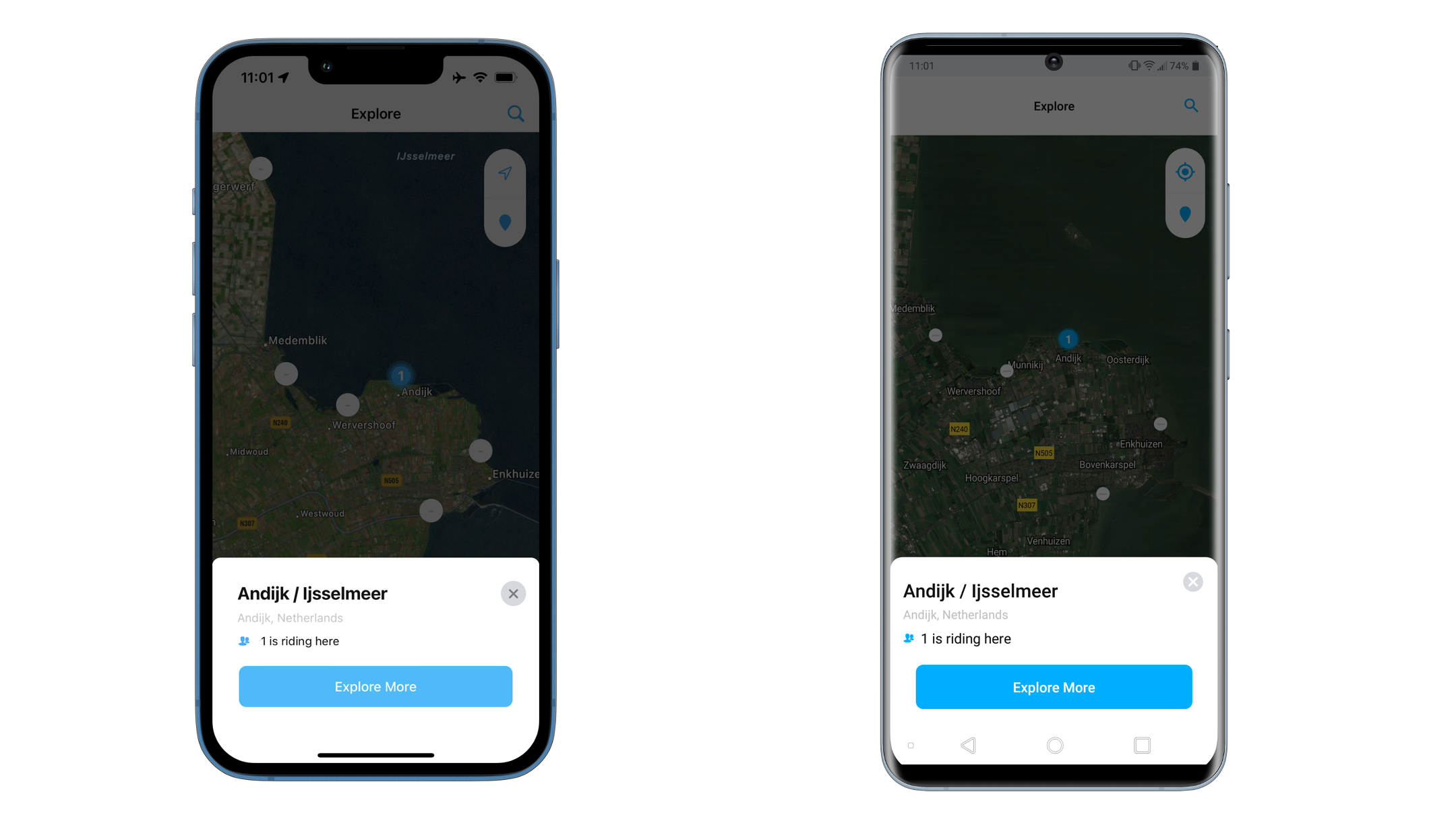
Here you can see which riders are live, what gear they're on and, if people have their WOO with them and connected to the internet via their phone, see live jumps rolling in.
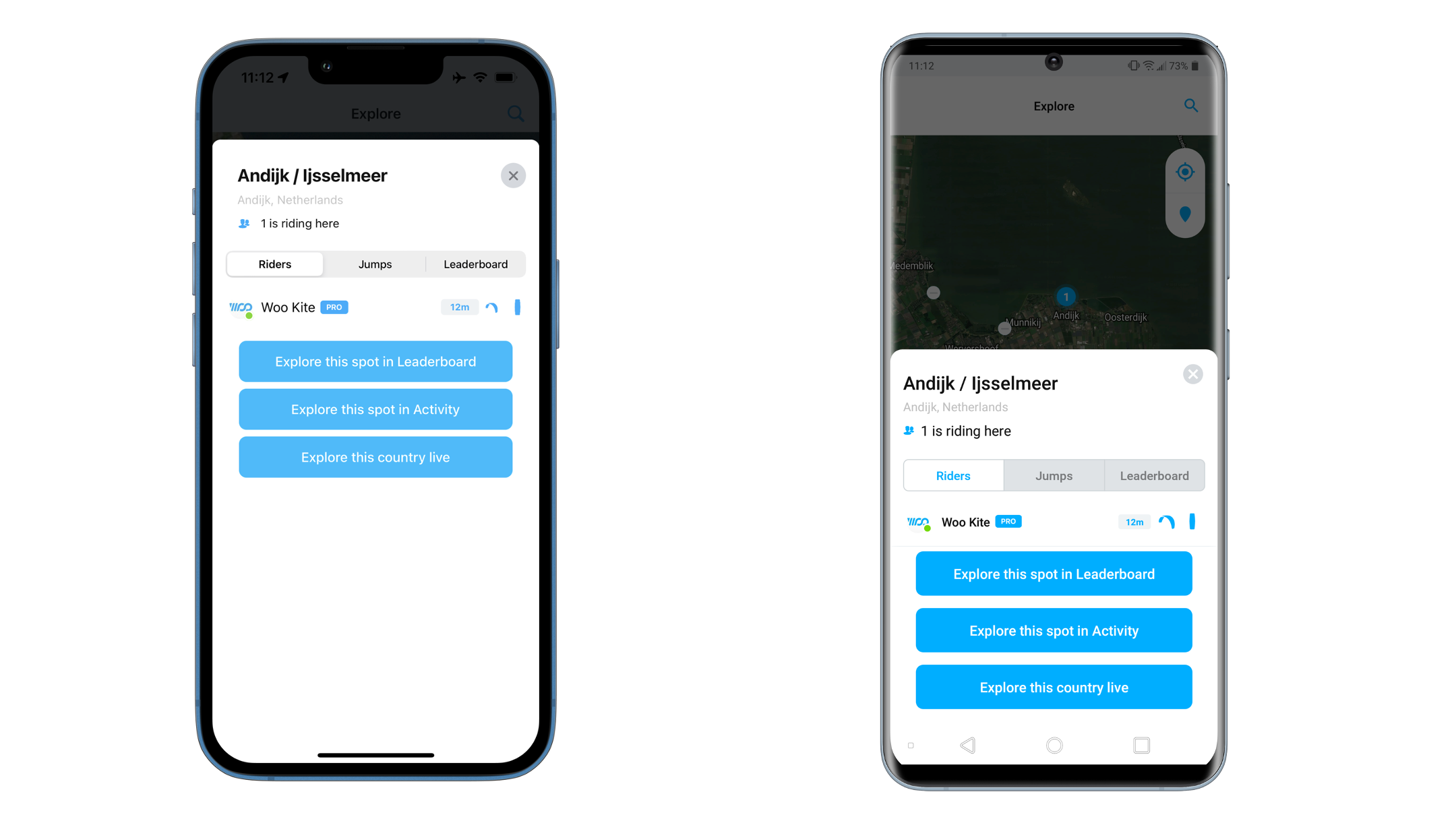
Search SpotsOnce you've tapped the magnifying glass in the top-right corner of the Explore screen, you can search for a name of a spot. Select one of the spots to go back to the Explore map with the focus on the Spot you just selected.
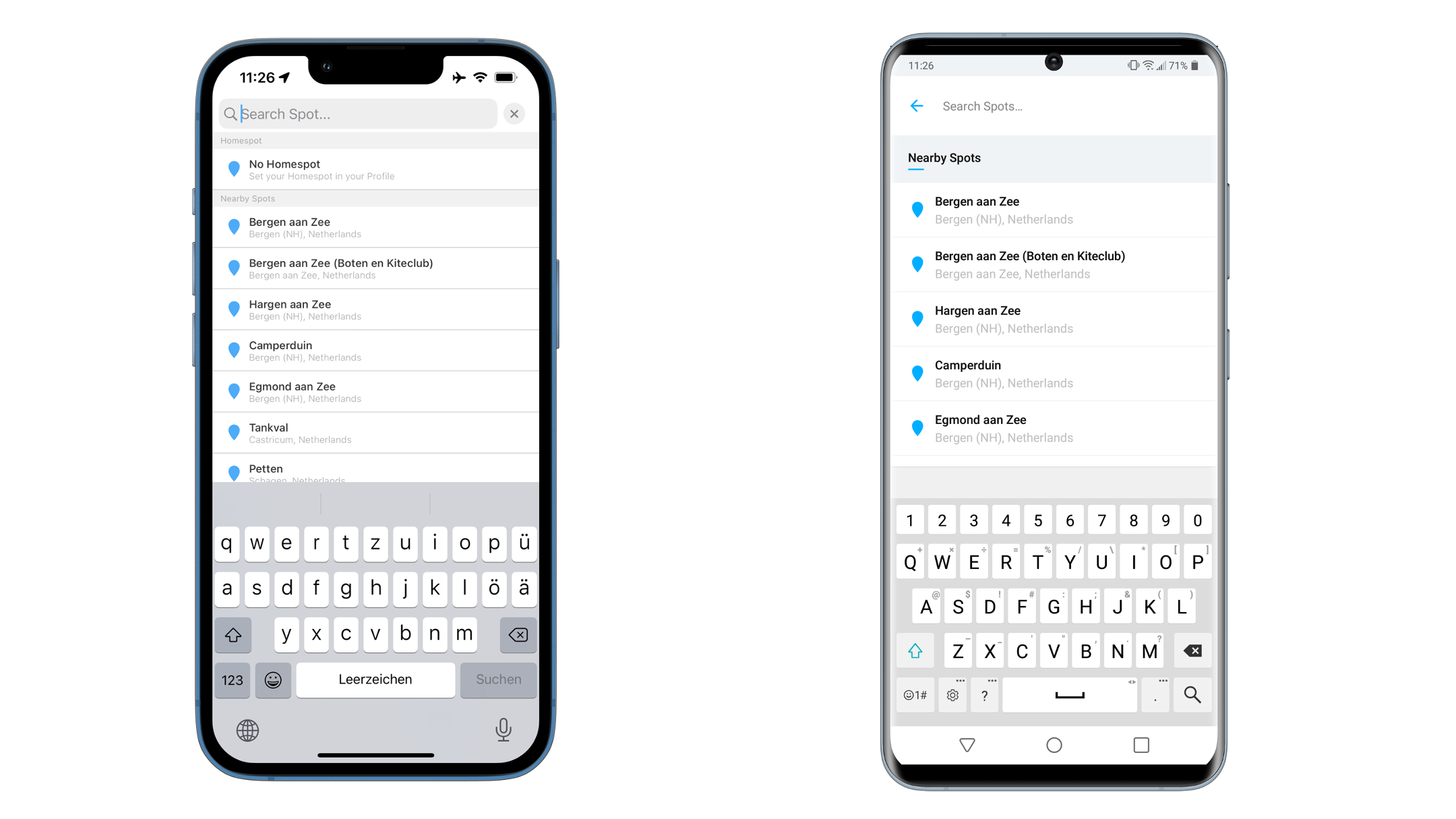
Note:If you can't find the spot you're looking for, please check out our documentation on how to submit a new spot here: Add a Spot
Spot InformationOnce you've found the spot you're looking for, tap on it to load more information about the spot. From here, you have three different tabs with plenty of information to view each. We'll deep dive into them in the following.
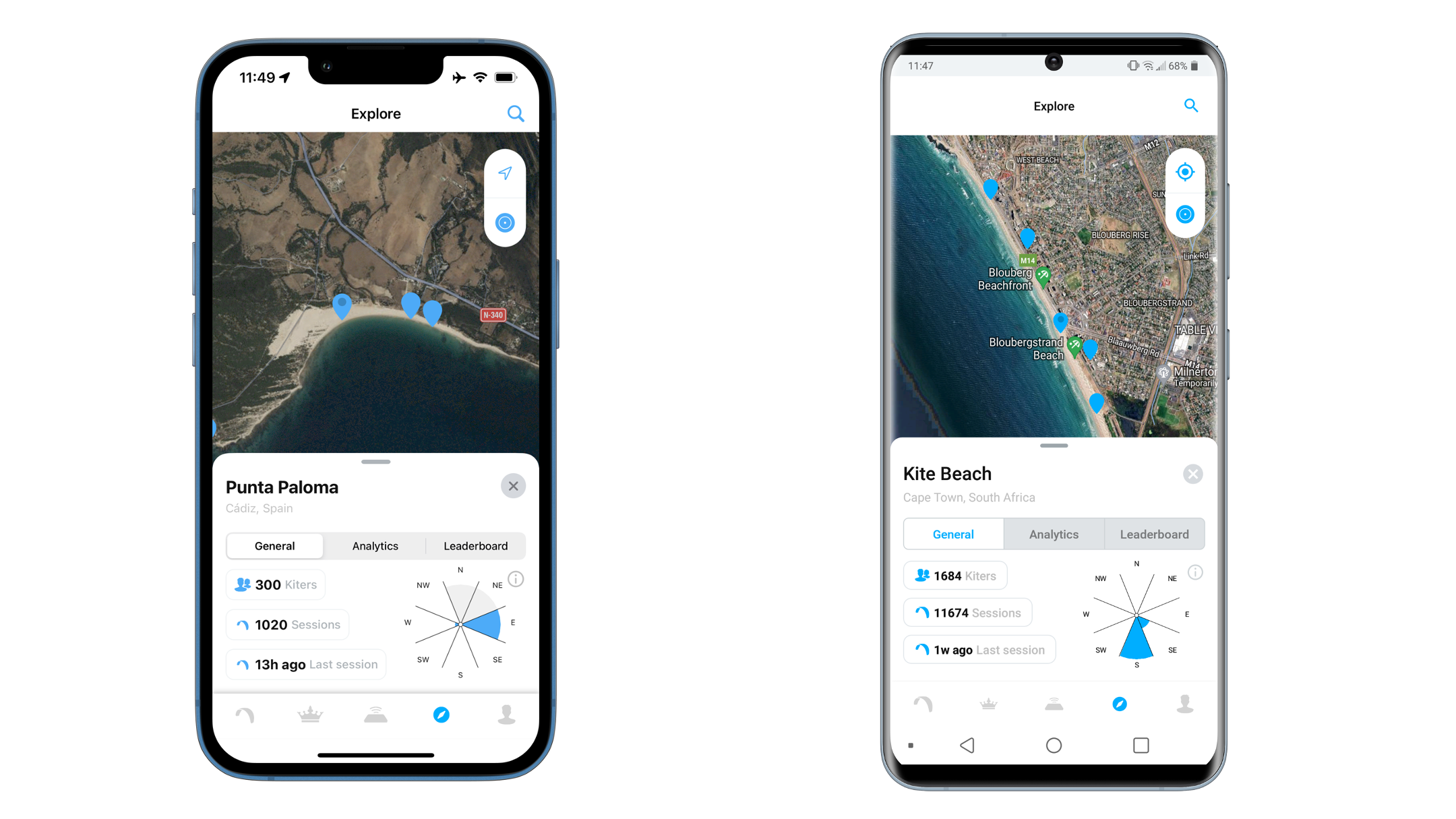
Note:Each of these sections feature a little info-button the top right of them. Tap on it to learn more about sections, features or graphs.
GeneralThe general tab is the first tab of the Spot Insights. It features different sections.
· Spot Preview
· Popularity Ranking
· Spot Throne
· Image Section
Spot PreviewSpot preview is the first section to appear. It gives indication of the amount of kiters, sessions and the recent activity at a spot. It also features a smaller version of the wind rose, to show what wind directions are being kited at a spot.
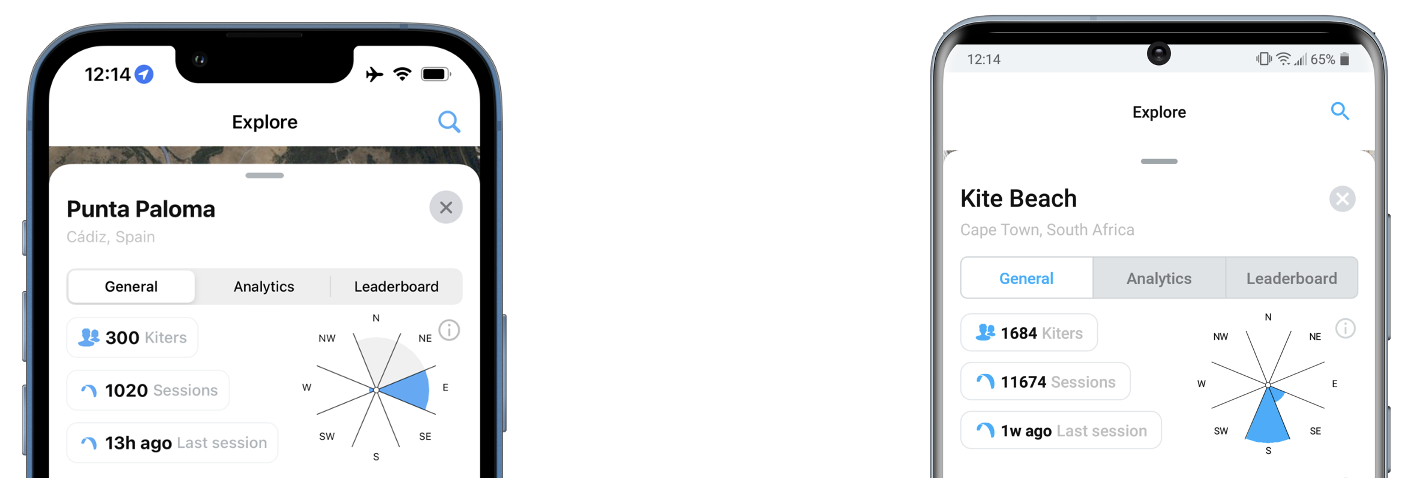
Spot RankingSpot preview is the first section to appear. It gives indication of the amount of kiters, sessions and the recent activity at a spot. It also features a smaller version of the wind rose, to show what wind directions are being kited at a spot.

Spot ThroneClick into this section of a Spot on Explore and you’ll now see who’s the King (Male Highest Jump), Queen (Female Highest Jump), Mayor (Most Sessions All-Time), and Conqueror (Most Total Distance).
With over 14,500 Spots on WOO, there’s no shortage of crowns to challenge for!

Image SectionThe image section might be one of the most powerful tools for you to find new spots and see what's up. The images coming in are from people kiting at this spot. Each session picture uploaded, will appear

AnalyticsThe Analytics tab reveals the seasonality of the spot, showing which months get the most action, and what time of year the spot sees the biggest jumps.
For PRO members, there's plenty more to explore, including a Wind Rose showing jump height frequency by wind direction, the kite size preferences month by month, and even what brand of kite is dominating the scene there. If you haven't already, give PRO a shot, the insights will blow your mind (REFERENCE TO PRO SECTION FOR INSIGHT INTO ALL THE FEATURES)
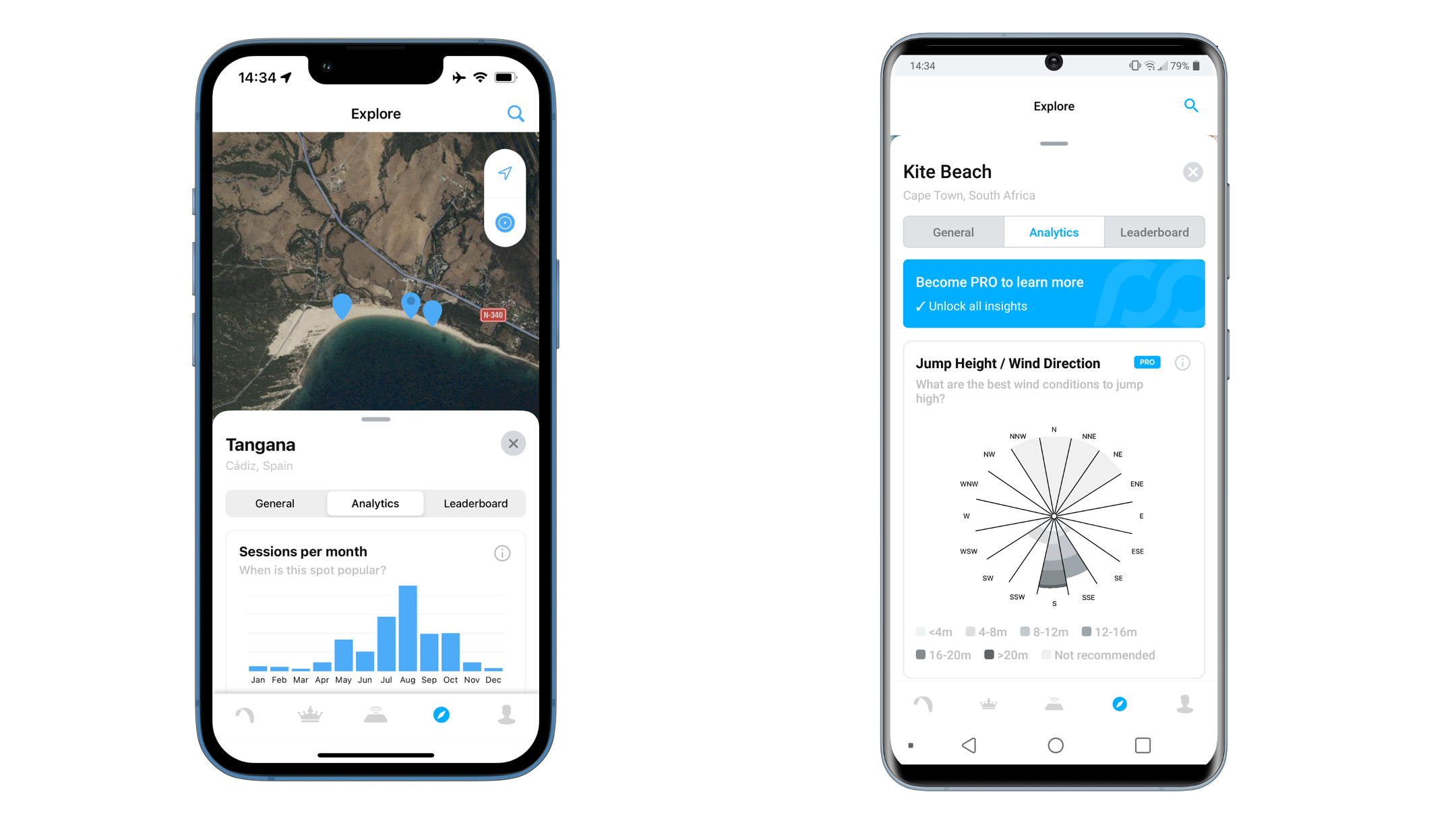
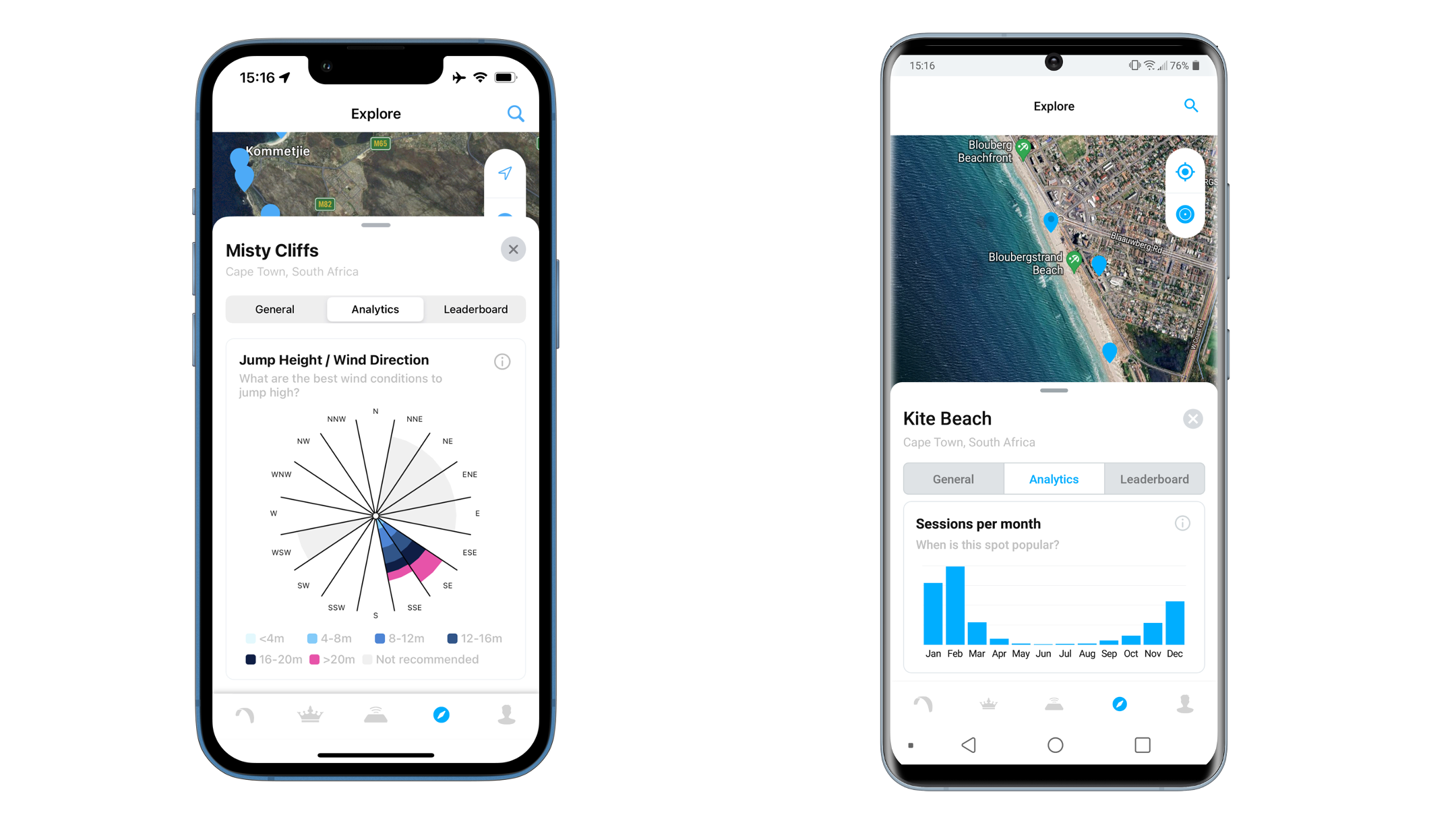
LeaderboardsThe Leaderboards tab shows exactly what many WOO users remember from older versions of Explore. You can see how kiters stack up against each other, apply different filters to the leaderboards, all for the single spot you are looking at.
__
Explore F.A.Q.
Q: Why can't I find the spot I'm looking for?
A: New spots are being added to the WOO Spot database all the time, but it could still happen that the spot you're looking for isn't listed in the WOO Spot database yet. If you can't find the spot you're looking for, please check out our documentation on how to submit a new spot here: Add a Spot
Updated 6 months ago
