Kite - Freeride
Explore and track!
What’s the Game?
The WOO App can record your riding via GPS in Freeride mode. In this game, your GPS track will be recorded either by the App on your Android or iOS Phone, by the WOO App for Apple Watch or selected Garmin devices. The GPS track shows you where you went and gives you useful stats on your performance like top speed, distance traveled and much more!
So go out there, take your Phone, Apple Watch or Garmin with you and create a lasting memory that can be shared with the community, friends and family!
How to Start a Freeride Session on your Phone
To start a Freeride session on your Android or iOS Phone, open the WOO App and click on the My WOO screen, which is the middle button in the bottom bar, and click on Go Kiting. There, you select your spot, kite and board type and continue by clicking Activate Beacon & Start a session. Now simply select the Phone checkmark and tap on Start my Session and you’re good to go!
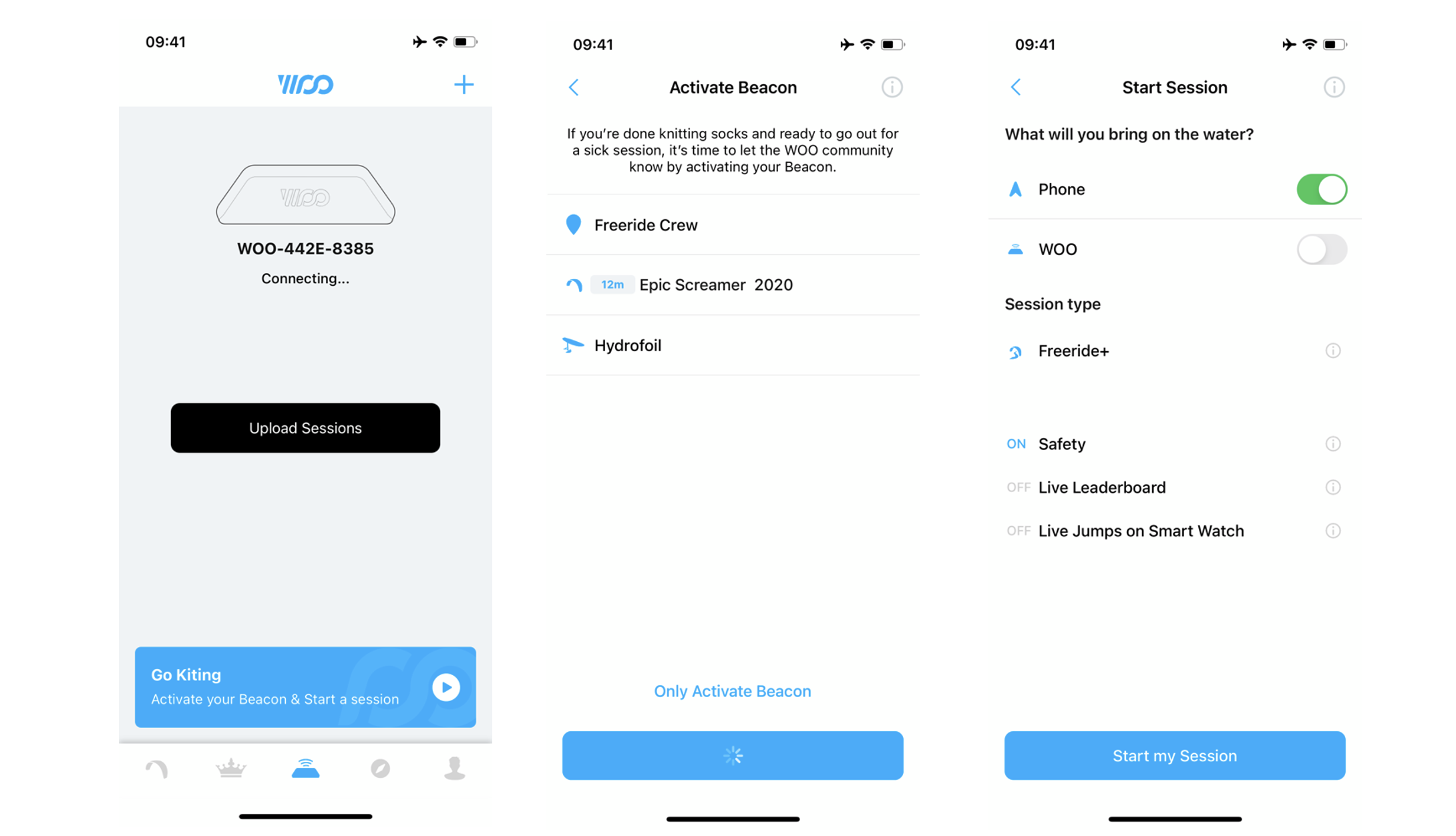
Tip: If you select your WOO, you can choose from a variety of different Freeride Modes, giving you a bunch of additional metrics that can be recorded. Note that some of them require a PRO Subscription.
How to start a Freeride Session using your Apple Watch
If you want to record a Freeride session with the Apple Watch, please download the WOO app on your Watch. Once you have done that, you need to set up the Apple Health Kit.
For the Setup Process and different Session Modes on your Apple Watch, please check Apple Watch: Setup as well as Health Kit Setup and Apple Watch: Session Types in this guide (on the left).
How to start a Freeride Session using your Garmin Watch
If you want to record a Freeride session with your Garmin Watch, you need to download the WOOsports KITE GPS app through the Garmin Connect IQ store and connect your WOO account to your Garmin Connect IQ account.
For more information on the setup process, please go to Garmin: Read Me First!
__
Game F.A.Q.
Q: Do I need a WOO Sensor to us this mode?
A: No, the Freeride Mode is based on GPS and doesn’t require a WOO Sensor but only your Android or iOS Phone. However, if you want to use BA+ or any other mode that’s fuses GPS data with your actual jumps, you need to connect your WOO.
Q: Hasn’t this Freeride mode been around for quite some time?
A: Yes, the Freeride mode already existed but we made it better and it is now free for anyone, not requiring a PRO subscription.
Q: I have a Garmin, can I use it to record a Freeride Session?
A: Yes! WOO on the Garmin Connect IQ App Store now has two variants: Kite GPS and WOO+GPS. If you're going out for a freeride session with no WOO, use Kite GPS. If you'll also be recording jumps with your WOO, the WOO+GPS app will show you live jump height and record GPS simultaneously!
Q: I have a ___ watch, can I use it to record a Freeride Session?
A: Your Android or iOS Phone as well as your Apple Watch and the most common Garmin Watches can be used to record in Freeride Mode. Other watches are currently not supported!
Updated about 1 year ago
