Leaderboards
Stack up any leaderboard for any metric...
The Leaderboards Section
You can access the Leaderboards section by tapping the second to left icon on the bottom menu.
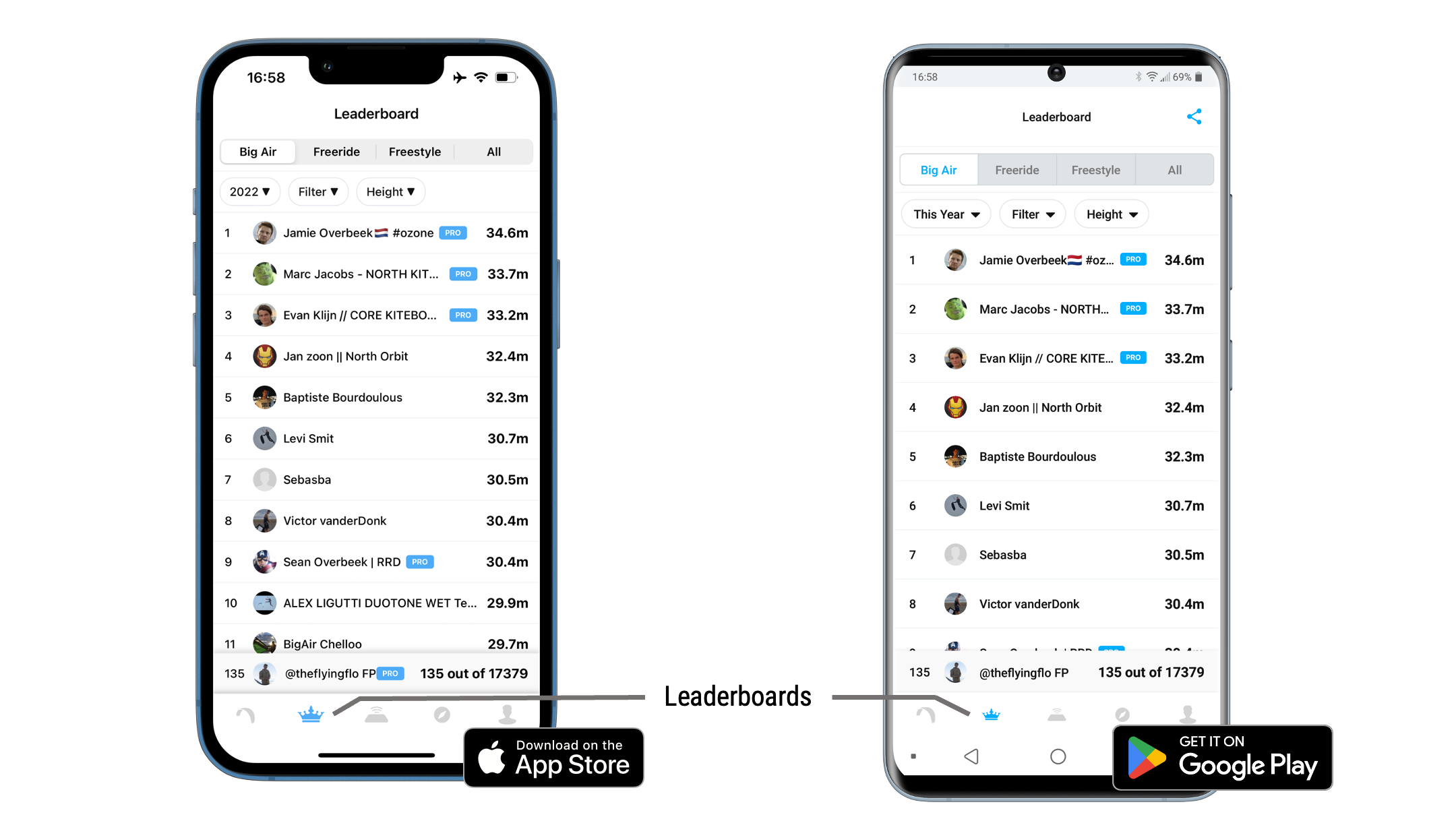
Here, we'll walk you through everything you can do within the Leaderboards Section of the WOO Sports App. Including:
· Switch Games
· Apply Filters
· Change Metrics
· Pull-to-Refresh
· Your Own Position
Leaderboards
Leaderboards are the prefect tool to see how you compare against your friends and the rest of the world. They provide you with a clear overview of who is claiming top-spot!
Switch GamesLocated all the way at the top is the game-bar, which lets you switch between the different game modes. Simply swipe left / right to change your game mode. For more on the Game Modes, read HERE.
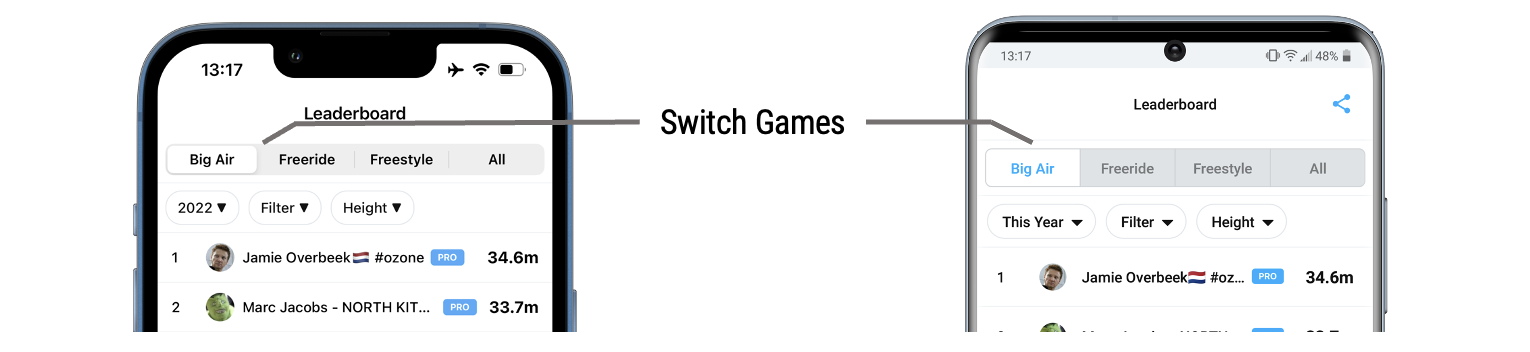
Apply FiltersBelow the game-bar, you'll find find plenty of filter options.
The first one from the left is the Date Filter, where you can put a time-range on the Leaderboard ranging from one Day, to All Time.
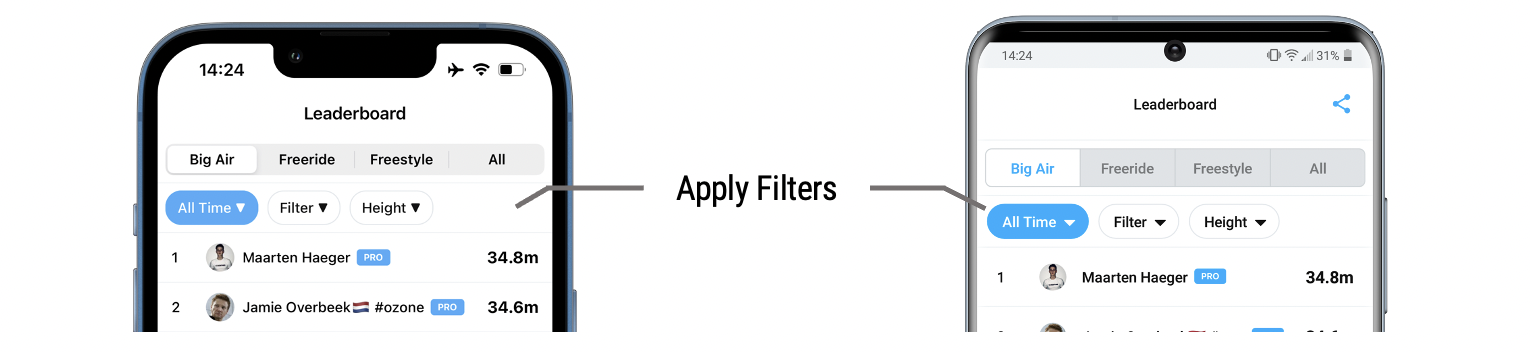
Next to it you can apply different "Filters". You can decide to see sessions from specific genders only, geographically filter by selecting a continent, country or spot only, or filter for board types (Twintip, Directional, Foil), different nationalities, different age groups, or even weight. You can also view Leaderboards in Community (everyone) and Following (just the riders you follow on WOO).
Finally, you can also apply a hashtag (#) to only show sessions that have that hashtag in their session description.
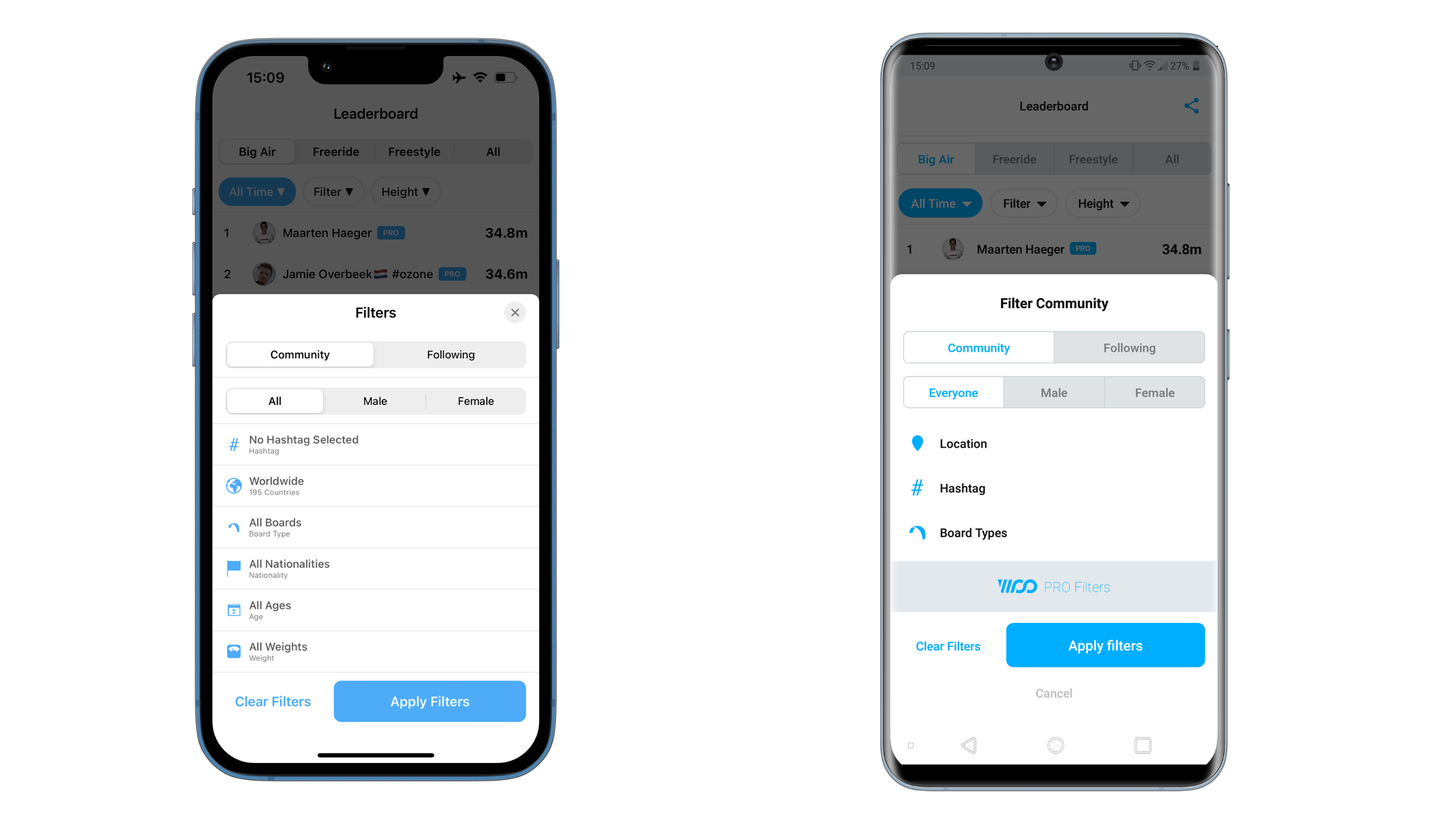
Note:There are some filters that are only available for PRO members.
Find out more about PRO here: LINK
Change MetricsThe option all the way to the right lets you select the metric that shall decide the leaderboard order. Depending on the game mode you chose, there will be different options available:
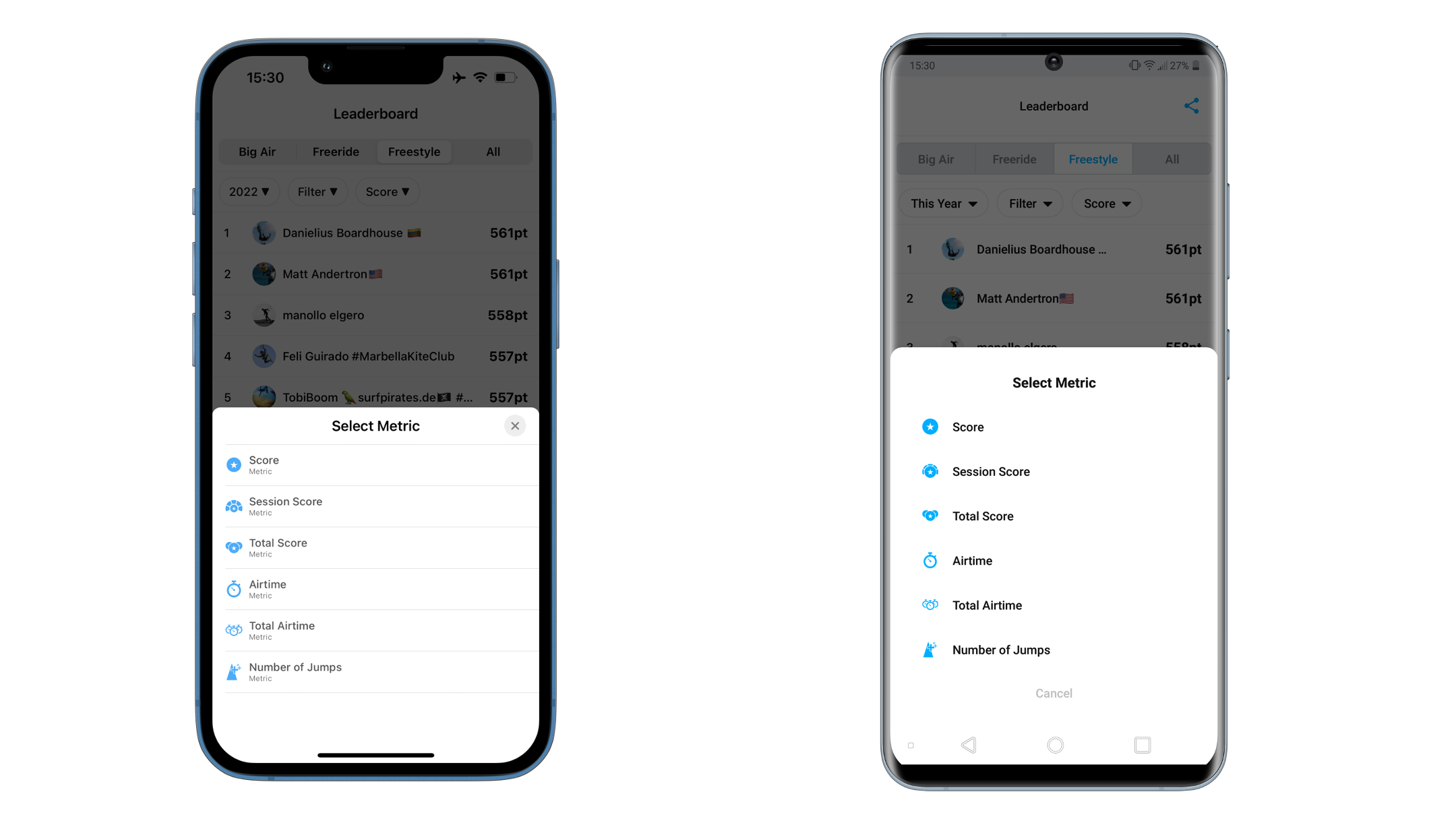
Pull-to-RefreshIf you're at the top of the Leaderboard, you can simply swipe down to cause the Leaderboard to refresh, that way you can make sure you don't miss any new sessions coming in, and always have the latest and most up-to-date Leaderboard.
Your Own PositionOn the bottom of the screen, just above the bottom menu, you'll find your position on the leaderboard you're viewing:
· Your Position: X / X (if you are listed on the leaderboard)
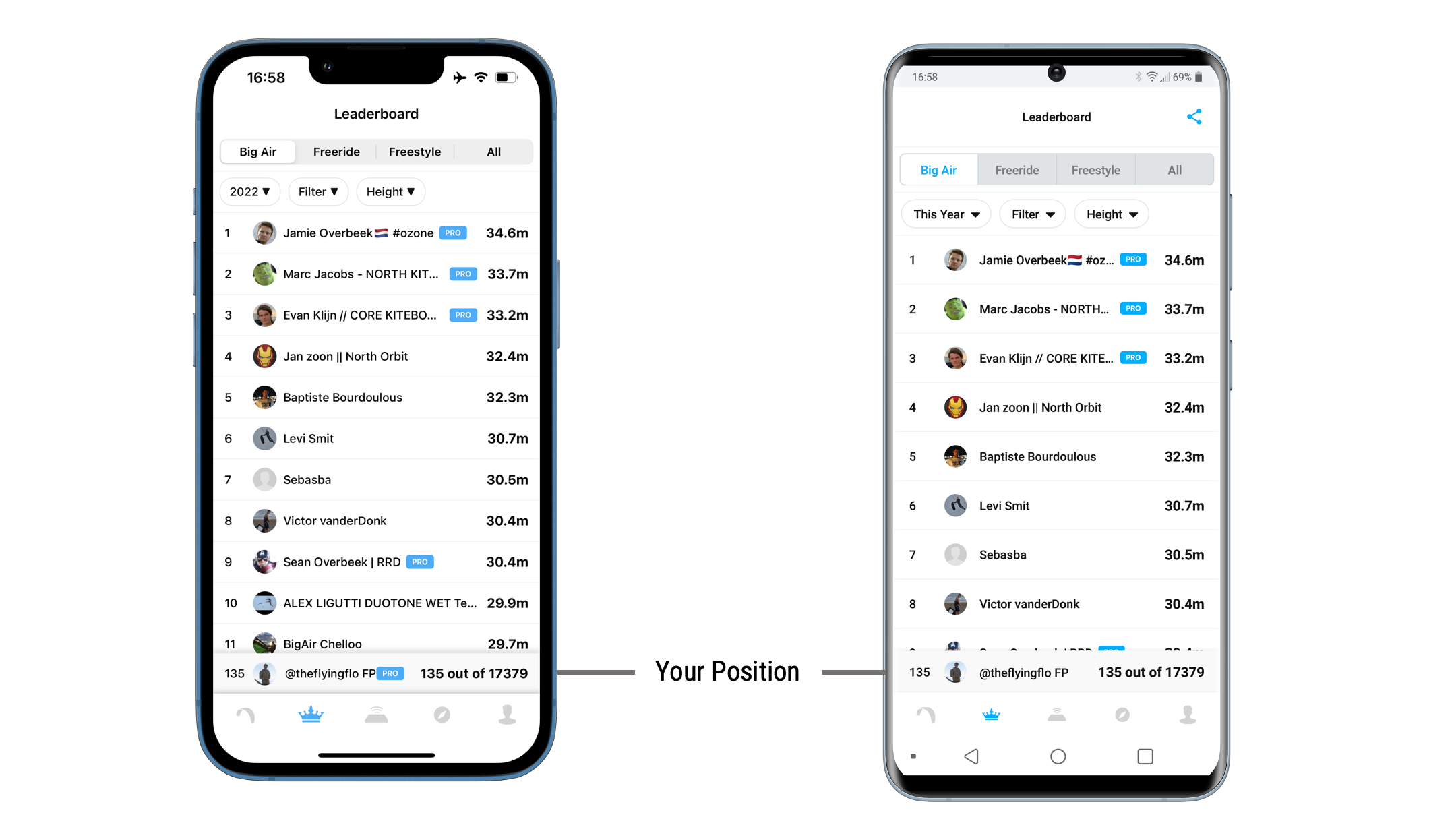
Updated 7 months ago
