Garmin Watch
Nov '21 Update: GPS and WOO Jumps combined from App Version 3.17.0With the latest Android and iOS App release 3.17.0, the Garmin Connect IQ integration now supports Freeride sessions (GPS only) AND Big Air Analytics+ or WOO+GPS sessions (GPS and Jump data).
Always record WOO + Watch in synch
To properly fuse the GPS information from your Watch, with the jump information from your WOO, always make sure that you start and stop recording together. If you aim to record multiple sessions in a day, do not leave the Watch app running, while stopping recording on your WOO in between sessions.
1. Authorize Garmin Connect IQ
As a first step, you need to connect your WOO account to your Garmin Connect IQ account. This allows us to synch GPS data from the Garmin servers to the WOO servers. You will need your Garmin Connect IQ login information to complete this step.
On the my WOO screen, click Upload Sessions -> Garmin -> Get Started
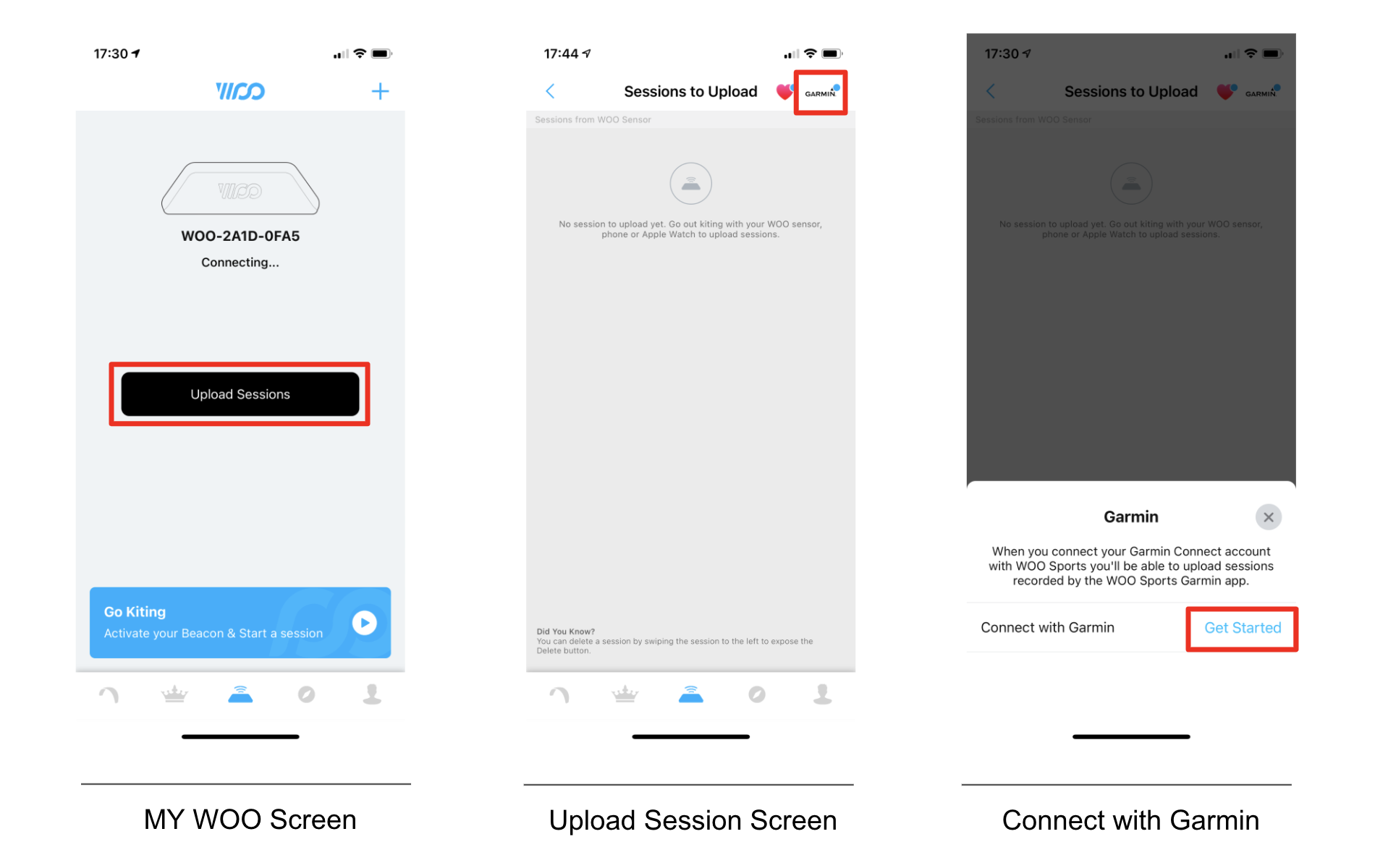
Enter your Garmin Connect IQ login information and hit Save -> Save -> Agree
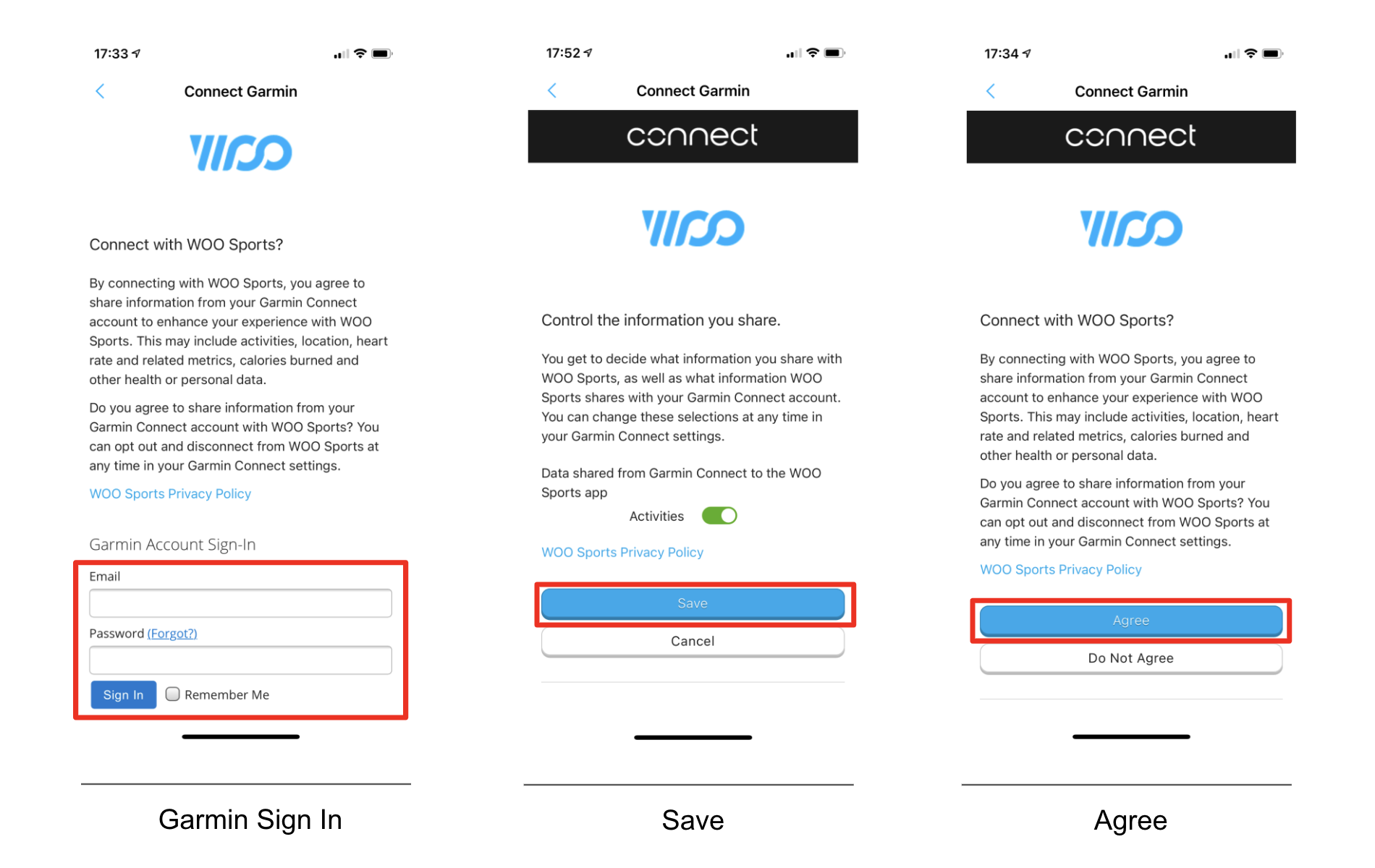
Your account is now connected. If you have logged sessions already, they will be visible under Sessions From Garmin. You can always check the status of the Garmin connection by clicking on the Garmin logo once again. If everything went right, it will show a blue hook next to Connect with Garmin.
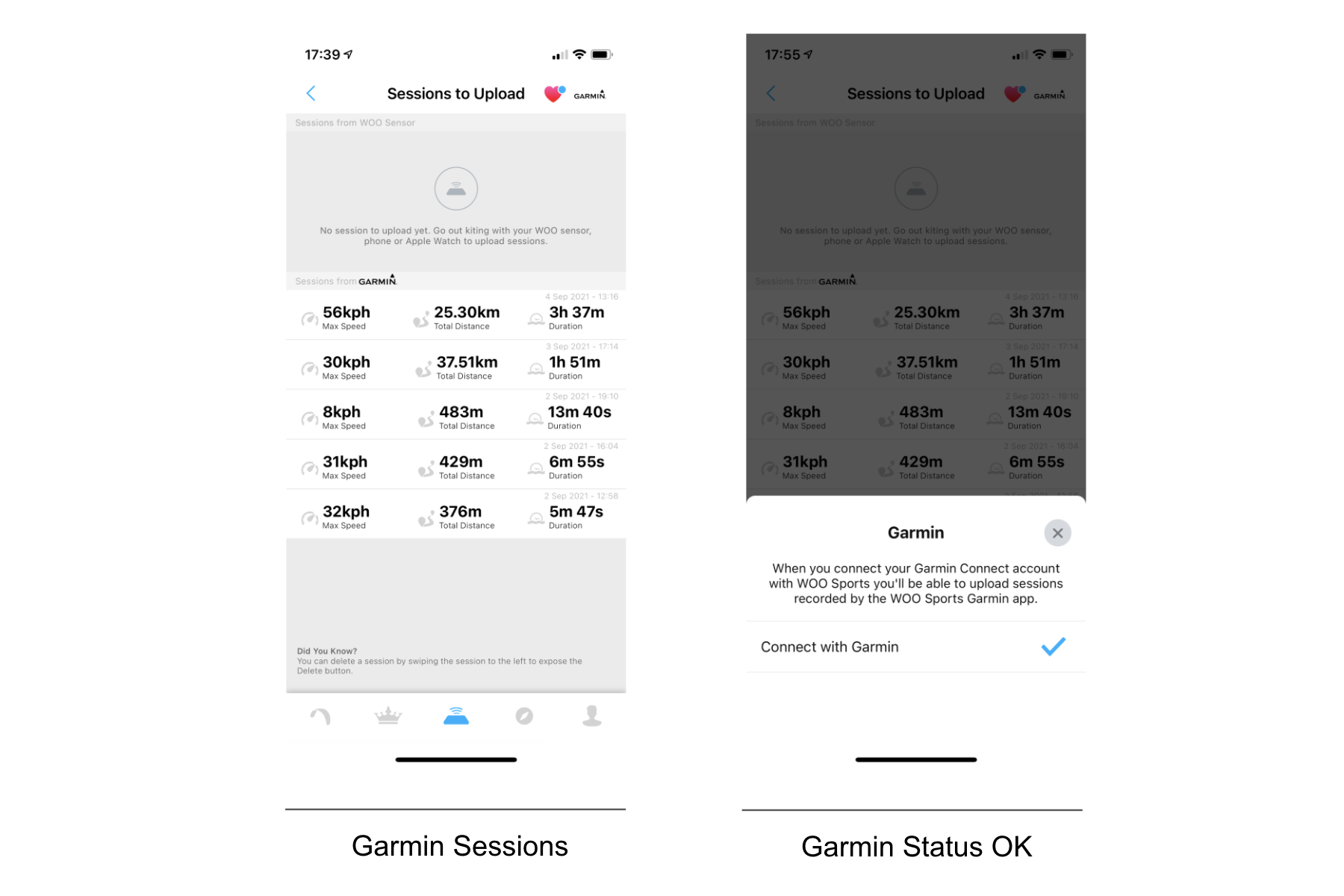
2. Install Garmin Watch Apps
Always install latest appAlways install the latest phone (iOS or Android) and particularly Garmin Watch apps to ensure the best functionality
There are two WOO apps to download:
- Kite GPS
- Kite WOO+GPS (Live WOO Jump display)
There are two use cases:
- You don't have a WOO 3.0 and want to record a Freeride session (GPS Only)
---> Use the Kite GPS App - You do have a WOO 3.0, want the live jump display and want to record a Freeride session (GPS Only)
---> Use the Kite WOO+GPS app
We built two separate apps to achieve more compatibility with older devices, and to have two separate activities on the Watch.
Which App should I download?
The short answer is, as many as possible. Which Apps are available to you comes down to Watch compatibility. Rest assured that we did everything humanly possible to make our Apps compatible with as many devices as possible.
Compatibility
Is my Watch compatible?
The easiest way to find out is to see which App you can download for you Watch! If you can't find/download the Apps, your watch is not compatible.
The second easiest way is to check the list of compatible devices in the Garmin App Store, and see if your Watch is on it.
Recording and saving sessions
When you record a Garmin Session with the KITE GPS or Kite WOO+GPS Garmin Watch apps, upon exiting the Watch App, select "Save & Exit". Once your Garmin Watch has an active internet connection, it will transmit your session to the Garmin Connect IQ servers. The WOO App checks Garmin Connect IQ for sessions - if there are available sessions, they will show under "Sessions from Garmin".
NoteIt may take a few minutes for the Garmin Session to appear on the Upload Sessions screen after the Watch has an active internet connection.
Saving a Freeride or Freeride+ session
If you recorded a Garmin Session with the KITE GPS Garmin Watch apps, you can post those sessions as Freeride (non-PRO users) or Freeride+ (PRO users) sessions.
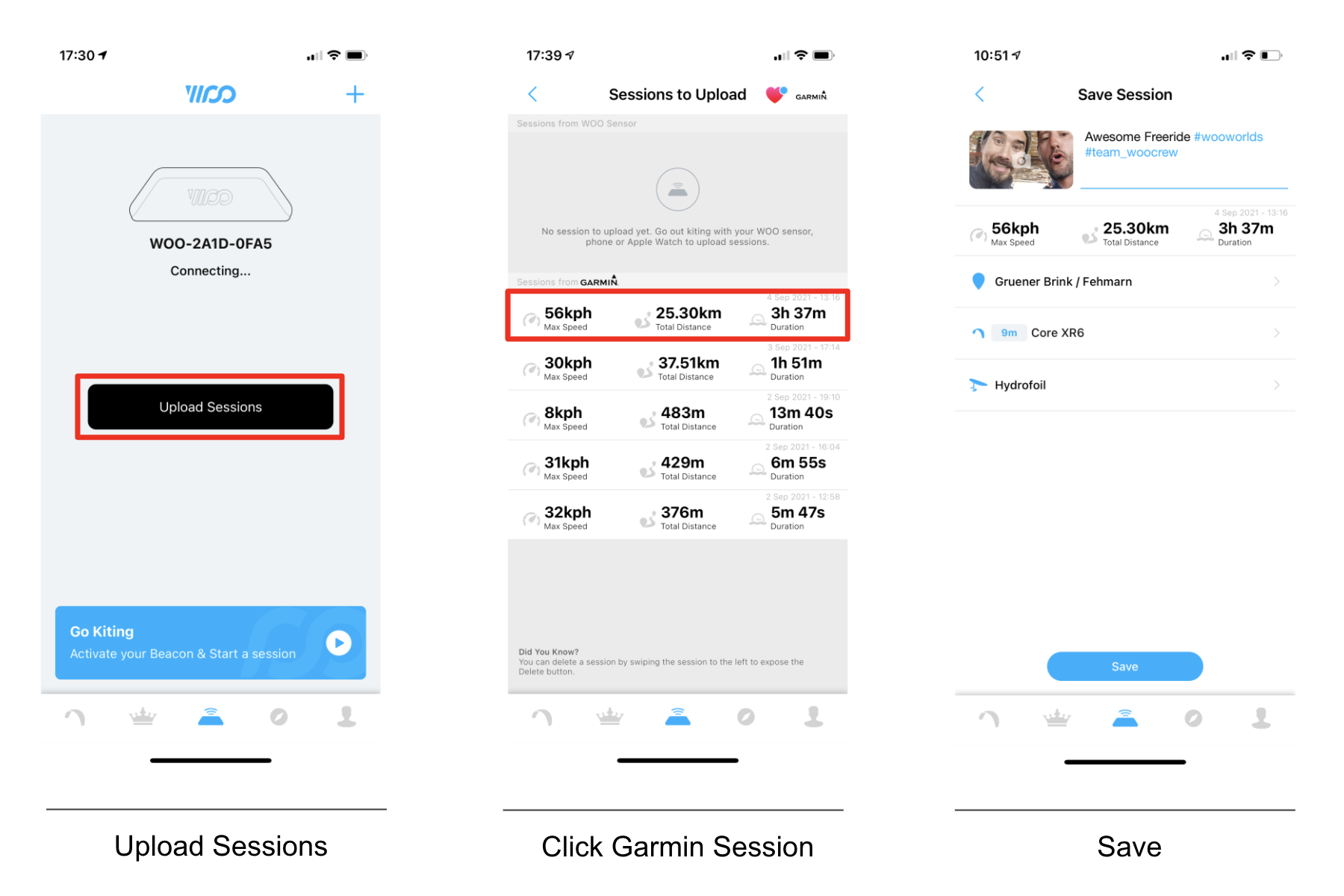
Saving a WOO+GPS or Big Air Analytics+ Session
KITE WOO+GPS app version 2.0.4 upwards requiredFor the fusion of WOO jumps and GPS data to work, the app version 2.0.4 (or newer) is required
If you recorded a Garmin Session with the KITE WOO+GPS Garmin Watch apps, and both the Garmin and WOO Sessions are downloaded to your phone, the app will offer you to fuse the Garmin GPS session with the WOO session to post a WOO+GPS session (non-PRO users) or a Big Air Analytics+ session (PRO users).
WOO ID must matchNote that the fusion will only be offered for a matching WOO session, meaning the session from the WOO that was connected to your Garmin Watch during the session.
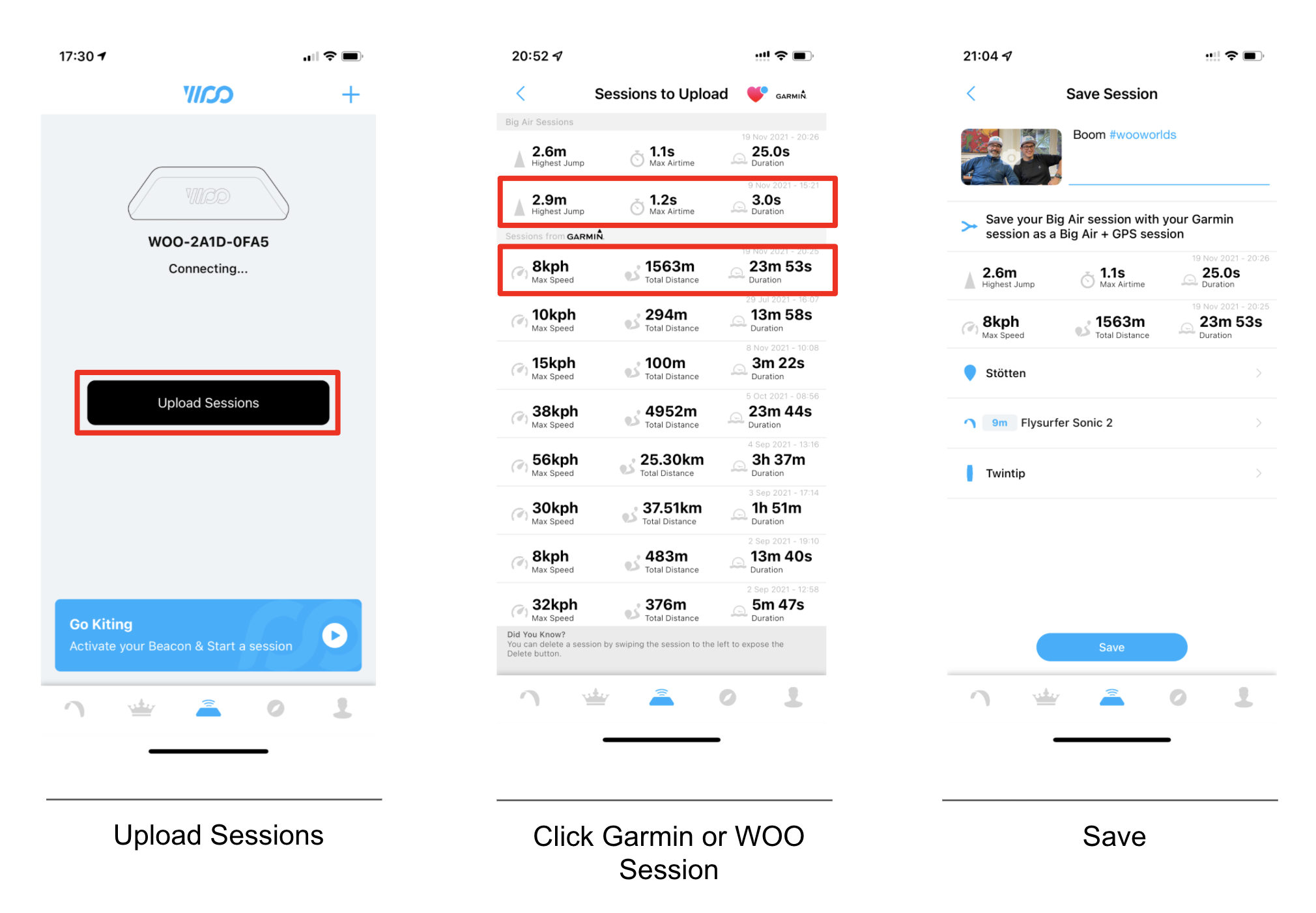
Updated 9 months ago
