Profile
View your sessions, tweak your settings and read up on all things WOO!
Profile Page
You can go to the Options (formerly Settings) section by tapping the top-right icon when looking at your own Profile.
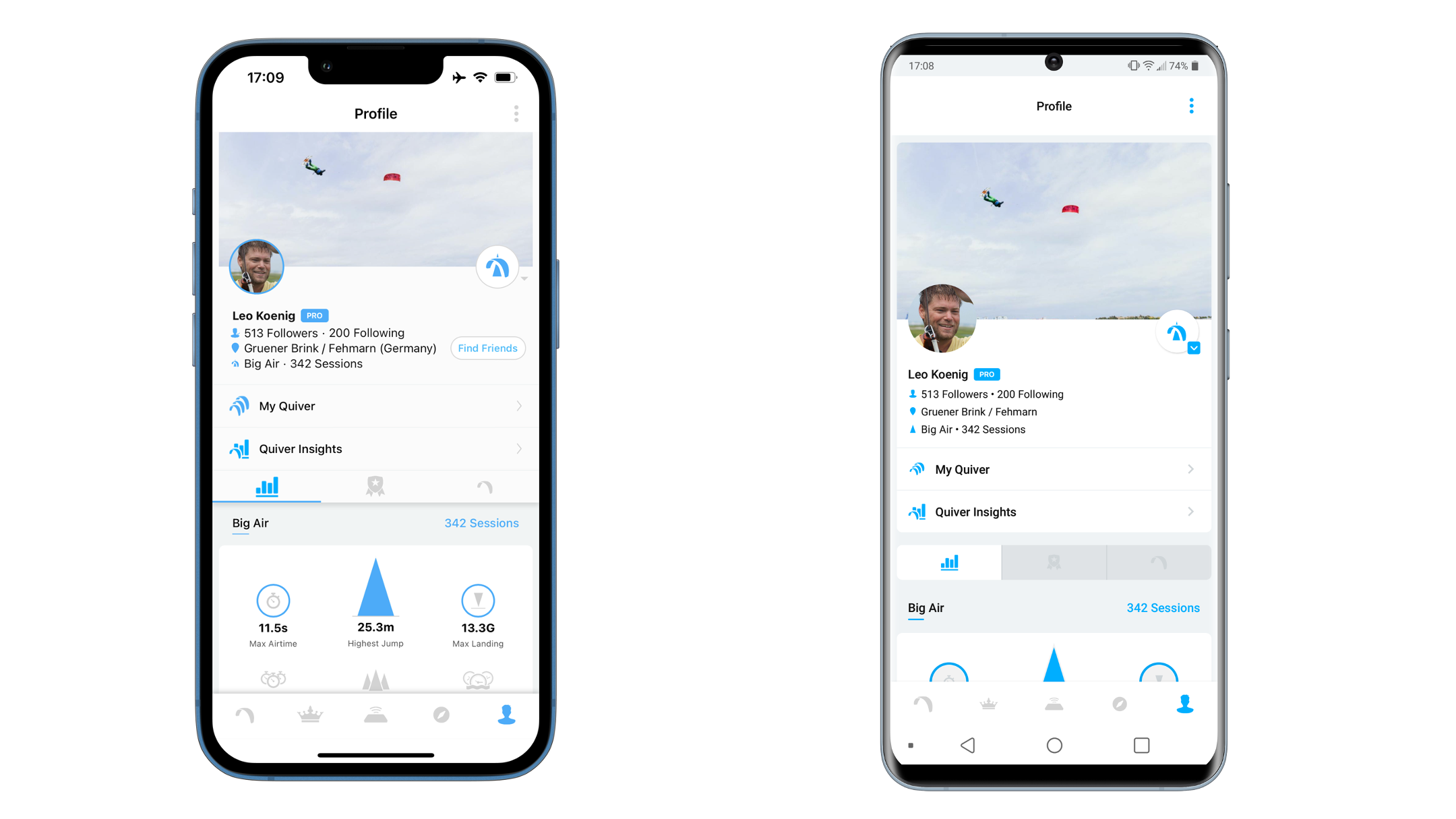
Here, we'll walk you through everything you can do within the Profile Pag of the WOO Sports App. Including:
· Options
· Account
Note:if the iOS or Android screenshot is missing from the feature-docs, it means the feature is not yet included in the platform you're not seeing (iOS or Android)
Options
Here you can change formatting, contact us, check the WOO Tricktionary, and view our User Guide for instant help at your fingertips. The Options are put into 5 different segments:
· Invite People to WOO
· Account
· Settings
· Support
· About
Each of these segments are highlighted by the grey label-rows.
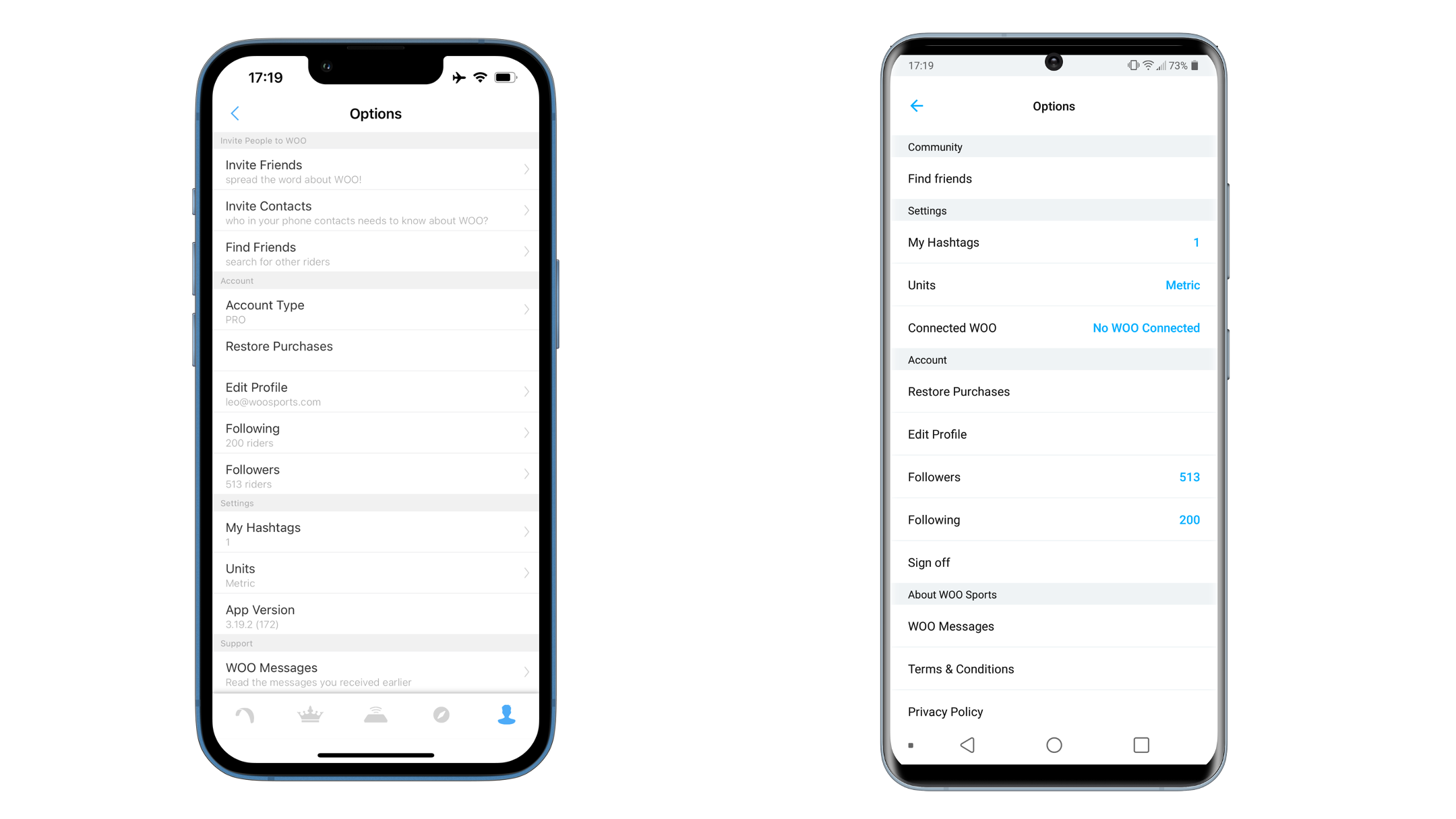
Invite People to WOOWe'd love for you to tell more people about WOO, the more people on WOO, the more complete the WOO Community will be. You can do that by word-of-mouth (of course), but you can also use the Invite Friends feature within the Options.
Invite FriendsHave a friend you wish was on WOO? Send them an invite through Facebook, copy the link, or select a friend from the contacts on your phone. Get them in the Game!
Note:This option currently only exists on iOS Phones. For Android, just use the good old word-of-mouth to get the message across and grow the community. It's better together!
Find FriendsTo find new friends on WOO, the Find Friends function is a great way to track down someone you know. You can quickly follow riders by tapping the 'follow'-icon on the right side of the rider, or go to his / her profile by clicking on the rider's name and tab the 'follow'-icon on the top-right corner of another users' profile.
· if the icon has a grey border, it means you're not following that rider.
· if the icon has a solid blue color, it means you're following that rider.
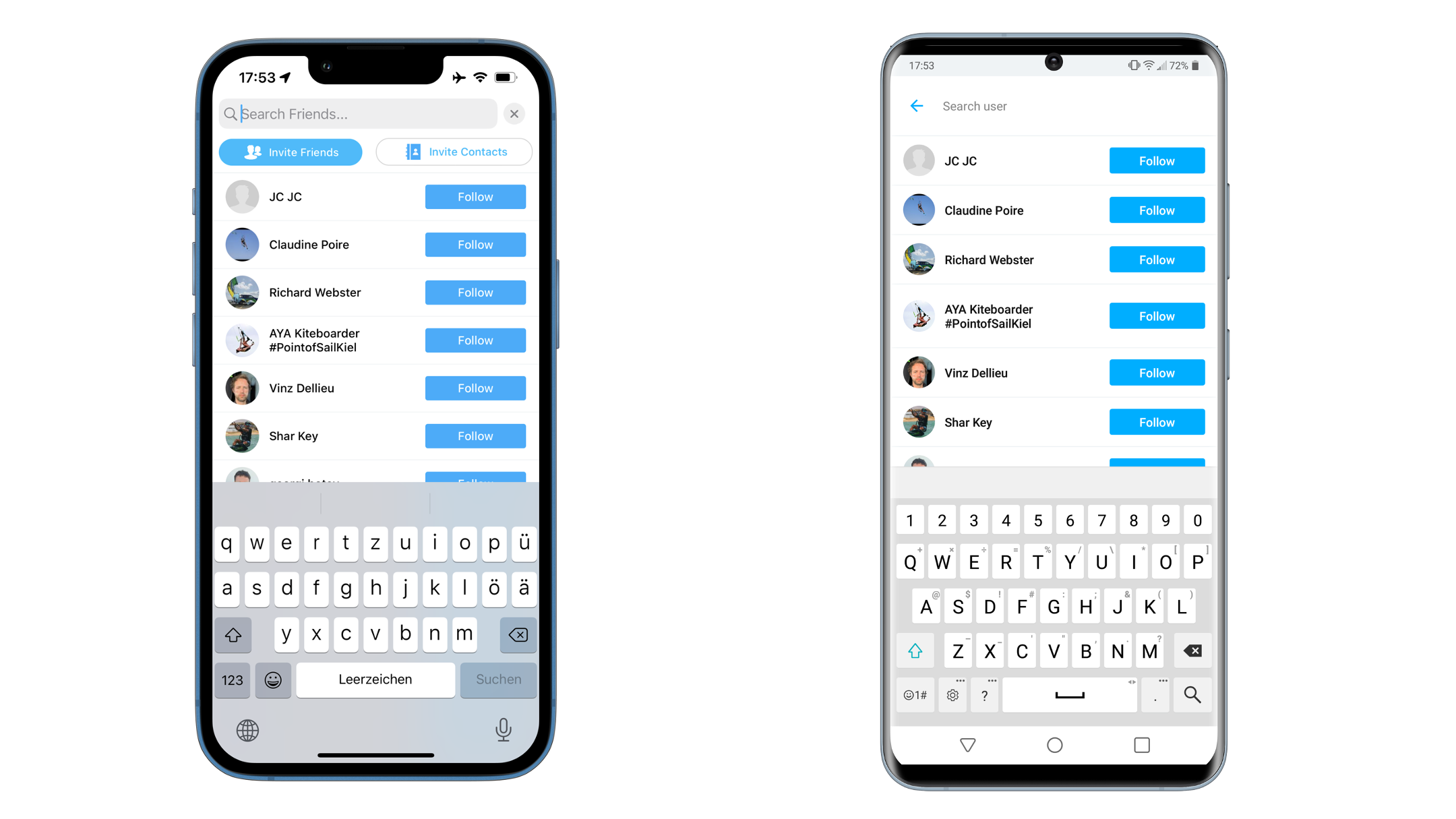
Note:On iOS you can also access find friends directly from your profile page. The option if placed right next to your home spot.
__
Account
Edit ProfileHere, you can (you guessed it) edit your profile. You can upload new Profile or Cover Photo, and change or add certain elements to your Profile.
· Cover Photo
· Profile Photo
· First Name
· Last Name
· Gender
· Date of Birth
· Weight
· Nationality
· Homespot
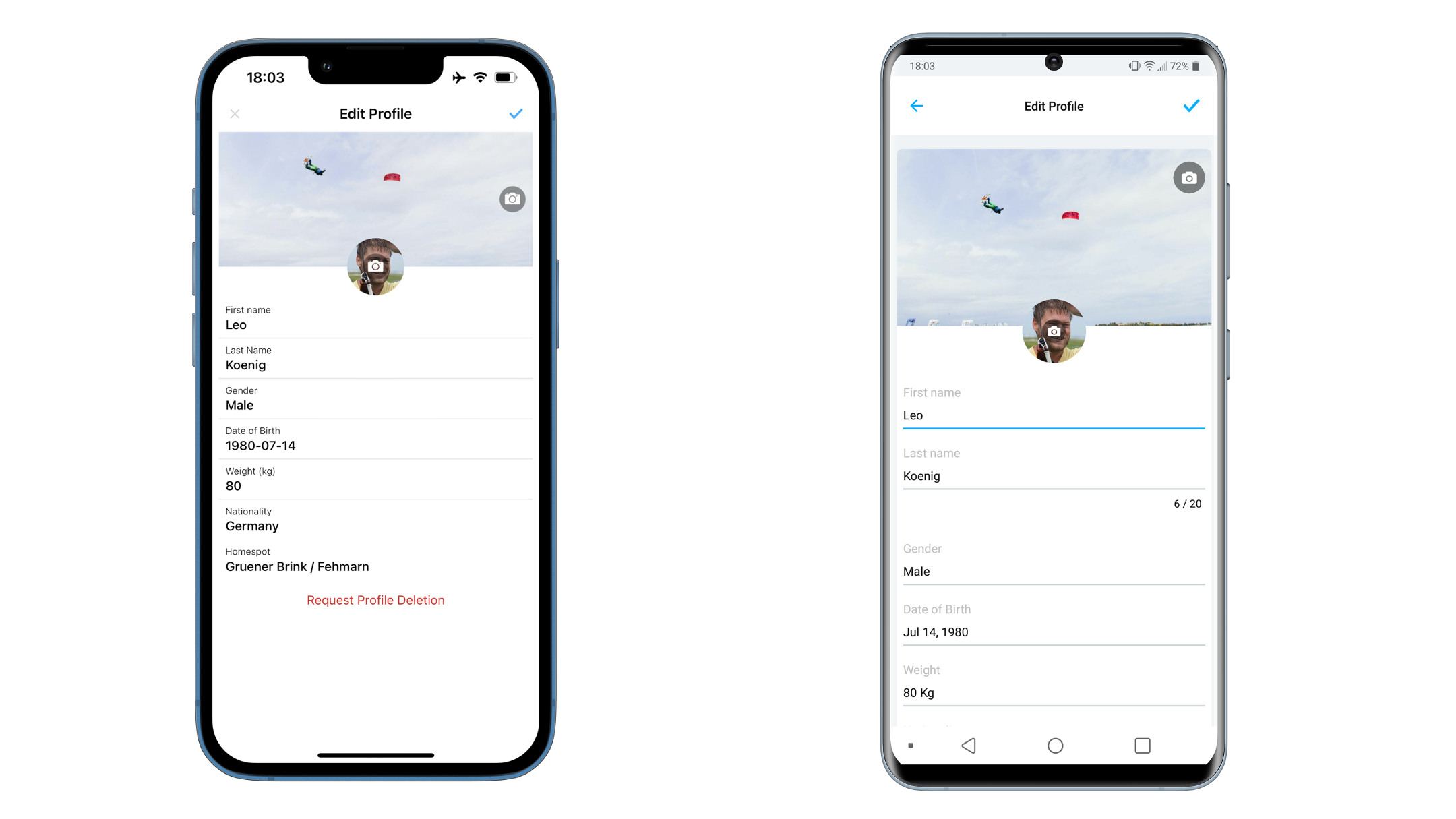
Did You Know?You can have a different Cover Photo, Profile Photo, and Homespot for each sport: Kite (Big Air & Freestyle), Wake (Cable & Boat), and Snow (Snowboard & Freeski)
Note:Homespot
Your Homespot would be the spot you usually ride at. If you can't find your homespot, please check out how to Submit a New Spot and we will make sure we add your homespot to the WOO Spot database.Stance
While your stance is visible in your Edit Profile, you can't change it. You select your Stance the first time you log into WOO Wake or WOO Snow. If you accidentally selected the wrong stance, feel free to contact us at [email protected].
Followers / FollowingThese will show a list of users that either you follow (Following) or that follow you (Followers) within the WOO Community. Similar to the Search Friends, you can quickly follow riders by tapping the 'follow'-icon on the right side of the rider, or go to his / her profile by clicking on the rider's name and tab the 'follow'-icon on the top-right corner of another users' profile.
· if the icon has a grey border, it means you're not following that rider.
· if the icon has a solid blue color, it means you're following that rider.You can also tab the magnifying glass in the top right corner to go to Search Friends and find new riders on WOO to follow.
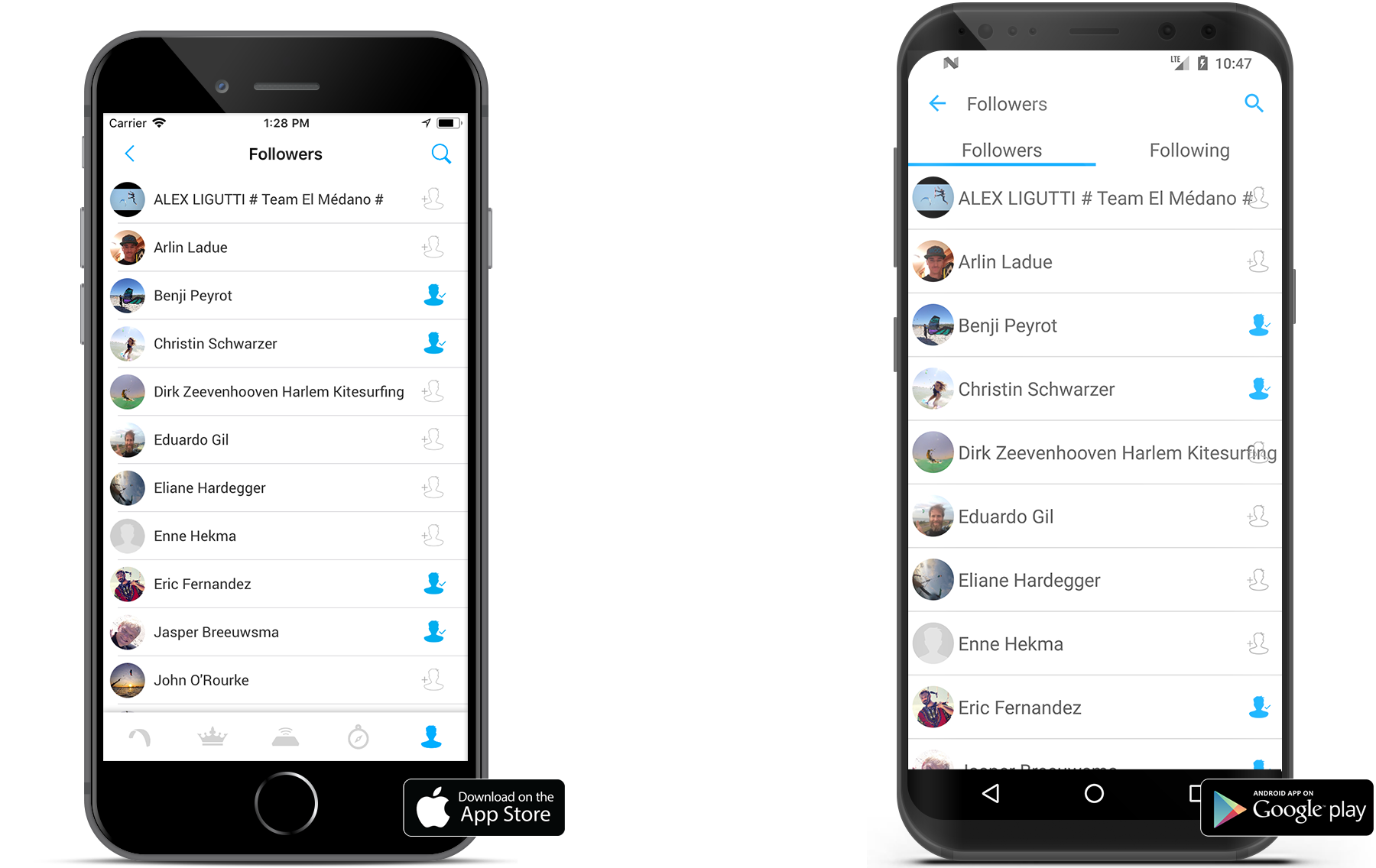
Note:the riders you follow, and the riders that are following you, do not transfer across sports. So if you want to follow your friend in WOO Wake as well as in WOO Kite, please make sure to give him / her a follow within both WOO Wake and WOO Kite. We're sure he / she will appreciate it both times!
__
Settings
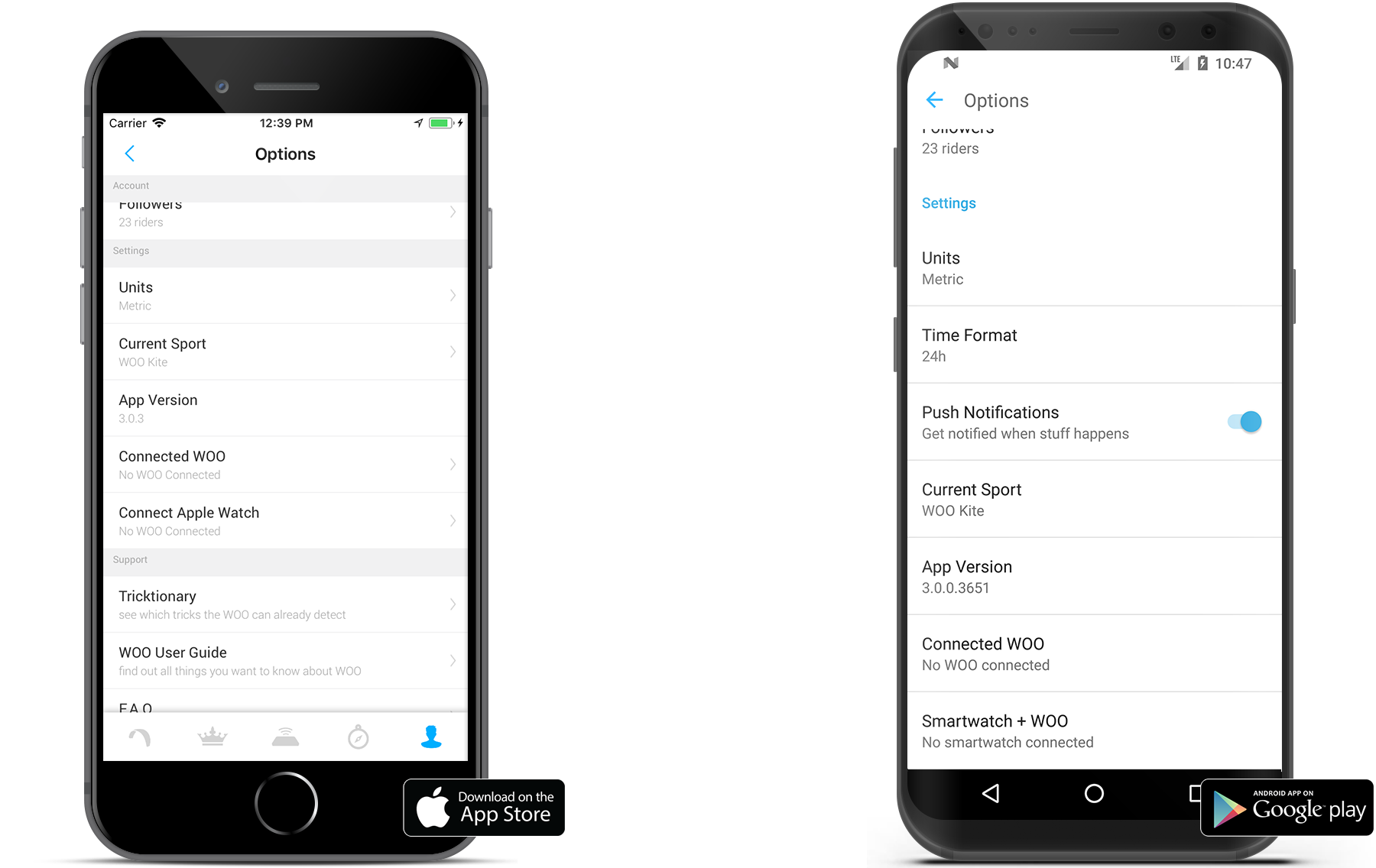
Units
Set the metric values of the WOO Sports App to either Metric (Meters) or to Imperial / US (Feet & Miles). The values affected by this setting are Height, Total Height, Weight (in Profile).Time Format (Android Only)
Set the time format of the WOO Sports App to a 24h clock or a 12h clock. As an example:24h clock: 16.00u
12h clock: 4.00PMPush Notifications (Android Only)
With this slider you can turn all notifications coming to you from the WOO Sports App off or on. Curious what Push Notifications the WOO Sports App might sent your way? Check out the Notifications for more information.Current Sport
Press this to change between sports (f.e. from WOO Kite to WOO Snow), it open a popup where you can select which sport you want to go to. There are also other ways to quickly change sports, read Changing Sports to find out more.App Version
This number shows you which version of the WOO Sports App you currently have installed on your phone. Maybe the number doesn't mean anything to you, but it can mean a lot to us!Connected WOO
Tab here and you'll be taken to My WOO. It shows the WOO-ID of the WOO that your version of the WOO Sports App last connected to. It can show you one of two things:· WOO-XXXX-XXXX
· NoneConnect Smartwatch
WOO 3.0 units can be paired to some smartwatches, read more about the Smartwatch Integration. The listing here shows you if have connected a WOO to your at all, and if so, when the last time you synchronized the WOO-information with your smartwatch. It can show you one of two things:· last sync: 19/1/2018
· No smartwatch connected
Support
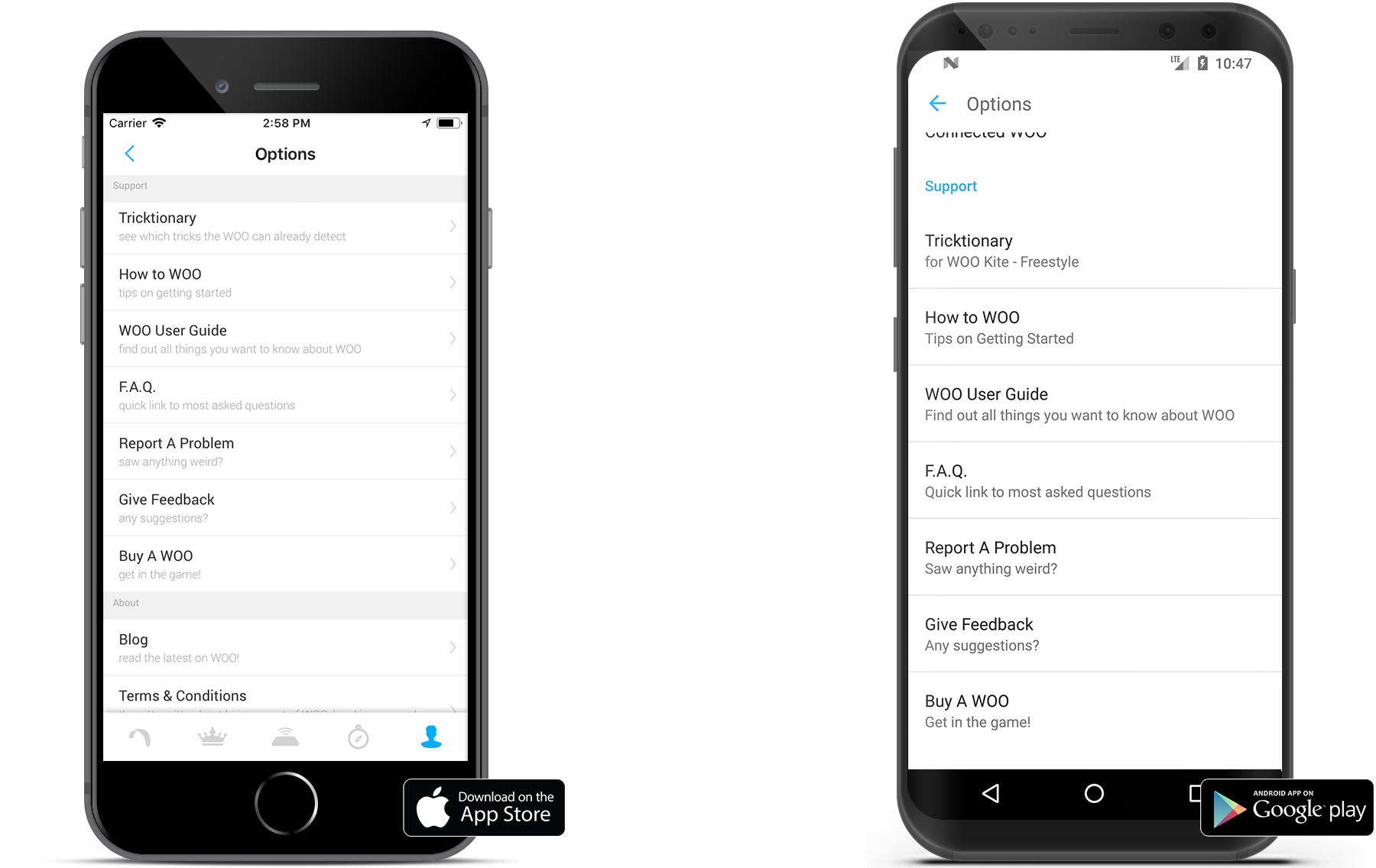
Tricktionary
The WOO is able to detect and score well-performed tricks! Tab here to see which tricks the WOO can already recognize. This will take you to the WOO Tricktionary for the sport you're currently in:WOO Kite - Freestyle: Tricktionary
WOO Wake (Cable & Boat): Tricktionary
WOO Snow (Snowboard & Ski): TricktionaryHow to WOO
How to WOO will show you a quick and easy video that shows you just how easy it is to ride with WOO! Just strap your WOO in, press the Button to start recording, and off you go!WOO User Guide
Links to the User GuideF.A.Q.
Links to F.A.Q.Report a Problem
If you saw a bug, noticed a crash, or saw anything weird at all, feel free to shoot us a message through pressing this button.Give Feedback
If you have any tips for us, got some feedback on the product, or just generally feel like talking to someone from the WOO Team, don't hesitate to reach out!Buy a WOO
Don't have a WOO yet, get your hands on one! Links to our Find a Shop
Aboutthis last bit of the Options includes some stuff to read, and give you the ability to log out of the WOO Sports App.
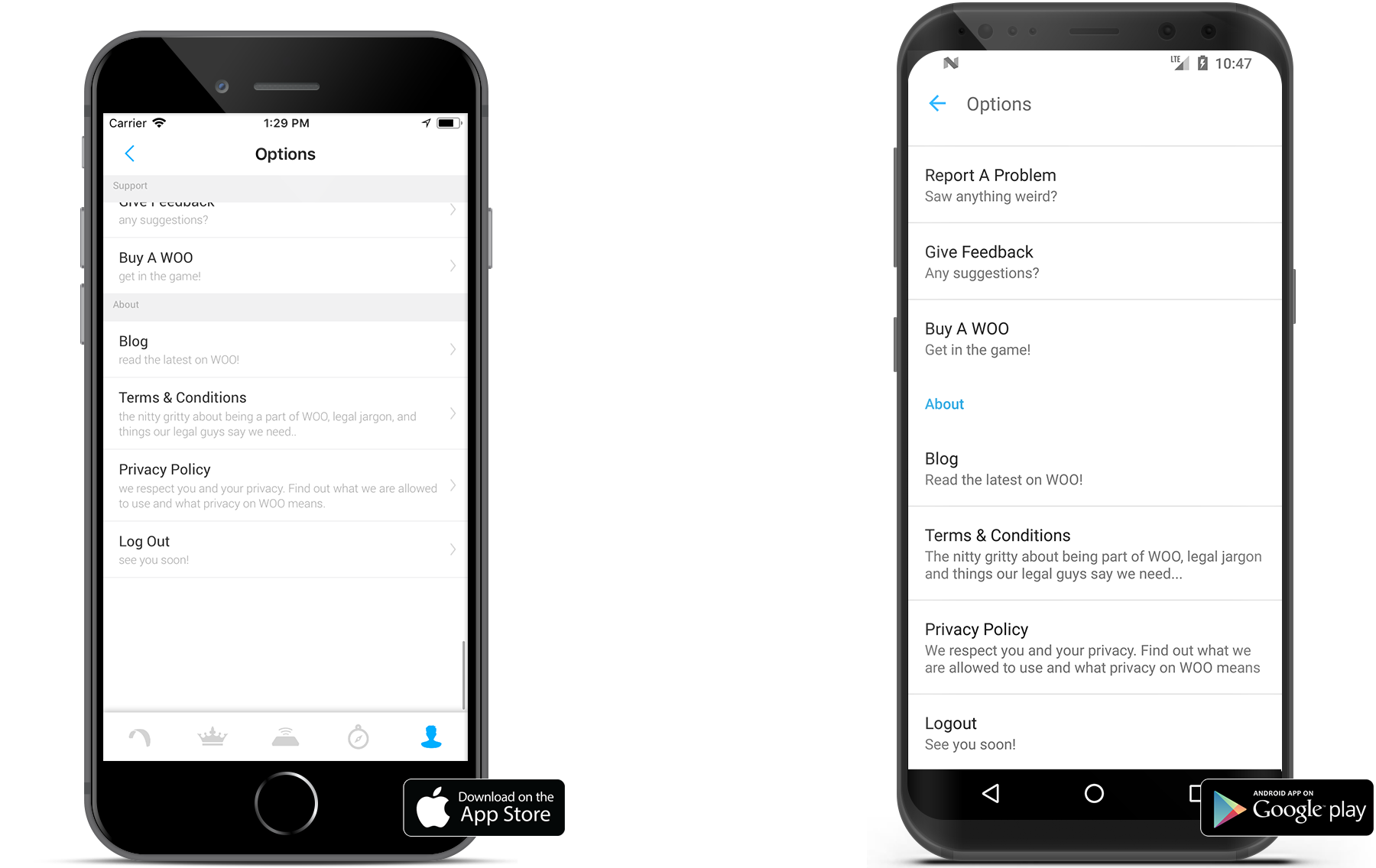
Blog
Stay up to date on the latest WOO stuff! Links to the BlogTerms & Conditions
Links to our Terms & ConditionsPrivacy Policy
Links to our Privacy PolicyLog Out
Does what you might expect, logs you out of the WOO Sports App.
Updated 9 months ago
