Download, Create Account,Log in
let's get you in...
Download the App
It all starts by getting your hands on a WOO or smartwatch, and downloading the WOO Sports App for iOS or Android. Hop over to the App Store if you're on iOS or to the Android Play Store if you're on Android:
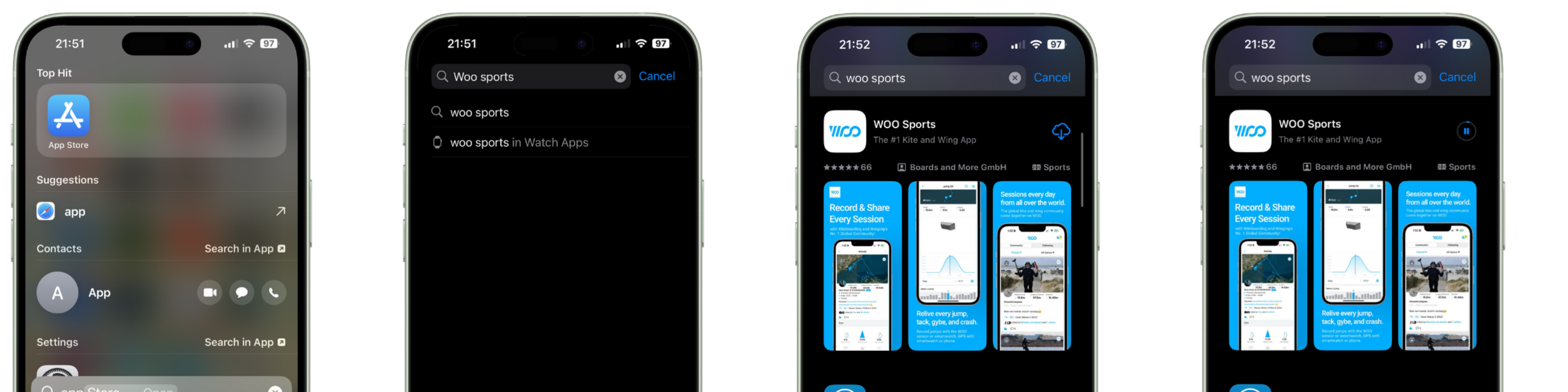
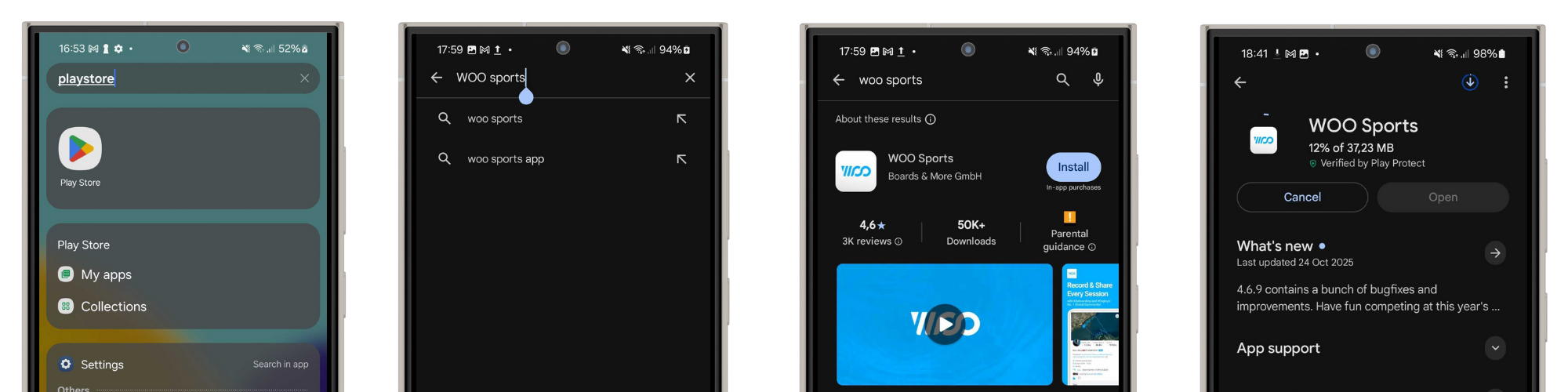
Create a WOO Account and Login
Once the app's installed, open it up and click New to WOO Sports? Sign up. Input your name, email, and password, accept the Terms & Conditions and you're in! We will sent you an email confirming your account, so double check your inbox to verify that the email address is yours. Please verify your email by clicking the confirm within the email you receive. Once you have a WOO account, you can immediately continue to login!
Login
Simply put your credentials (email & password) and tab GO!.
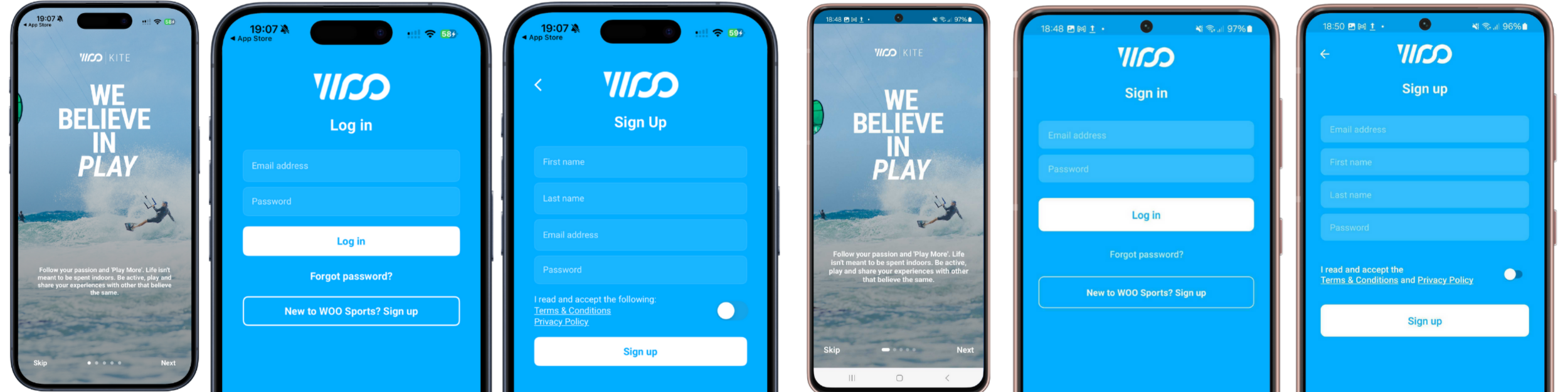
Updated 29 days ago
