Recording your First Session
recording sessions with WOO is easy!
So you're ready to get some airtime with your new WOO - awesome! Here's a quick checklist to run through to ensure you have a perfect session:
· Quick Pre-Flight Checklist
· Ready to Ride!!
· After Your Session
Quick Pre-Flight Checklist
· Download the App and Create an Account.
· Attach the Mount to the center of your board. Not sure how? Check it Here.
· Charge up your WOO with the USB Charger.
· Power on your WOO, check that it's all charged up and in the correct mode.
· Go to the "my WOO" screen and check if your WOO Sensor needs a firmware update.
__
Ready to Ride!!
· Power on the WOO (press button for 1.5s), the LED will blink Green (Stand-by).
· Double check the mode is correct.
· Attach the WOO to your board with the power button toward your right foot.
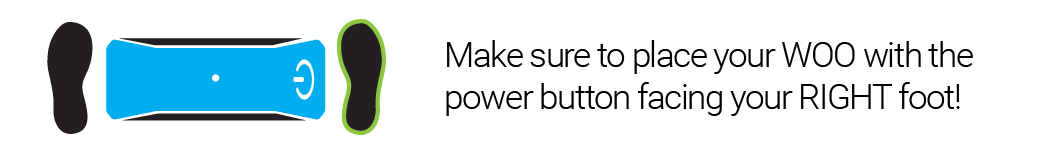
· Set your WOO to record the session by tapping the power button for 0.2s. The light will change to blinking Red (Recording).
· Send it!!!
To split up your session into multiple, you can stop and restart your WOO at any time by clicking the power button for 0.2s. The WOO will go back to blinking Green (Stand-by).
Did You Know?To change between Kite - Big Air and Kite - Freestyle while you're on the water, press and hold the power button for 4 seconds while the WOO is in Stand-by mode (blinking Green). You should see the blink pattern change to confirm the switch was successful.
__
After Your Session
When your done with your session, stop recording by clicking the button on the WOO and make sure the WOO is blinking Green again (Stand-by).
· Get your phone, open the WOO Sports App, and go to the My WOO section by tapping the center icon on the bottom menu.
· Connect your WOO to your phone. Don't know how? See My WOO for more documentation.
· Click the Download Sessions button, and wait for the session to be downloaded from your WOO.
· Once downloaded, click the Sessions to Upload button and select the session you just had.
· Add the session photo, description (include #hashtags to create a custom leaderboard!), and spot.
· Now simply tap 'Save' to upload it to your WOO-Profile!
AWESOME! You did recorded and posted your first session on WOO! You will be taken to your Session Details to review your session and see how well you did! If you broke any new grounds we'll celebrate that moment with you by highlighting your new Achievements!
Updated 7 months ago
