Explore (Web)
search and find new spots around you through the interactive map
Explore is an interactive map that shows active spots across the world! Including three features:
· Explore Map
· Heatmap
· Wind Map
Select Your Sport
Want to discover where all the good spots are while you're outside of the WOO Sports App? Check out the Web Explore!. When landed on the website, first select the sport:
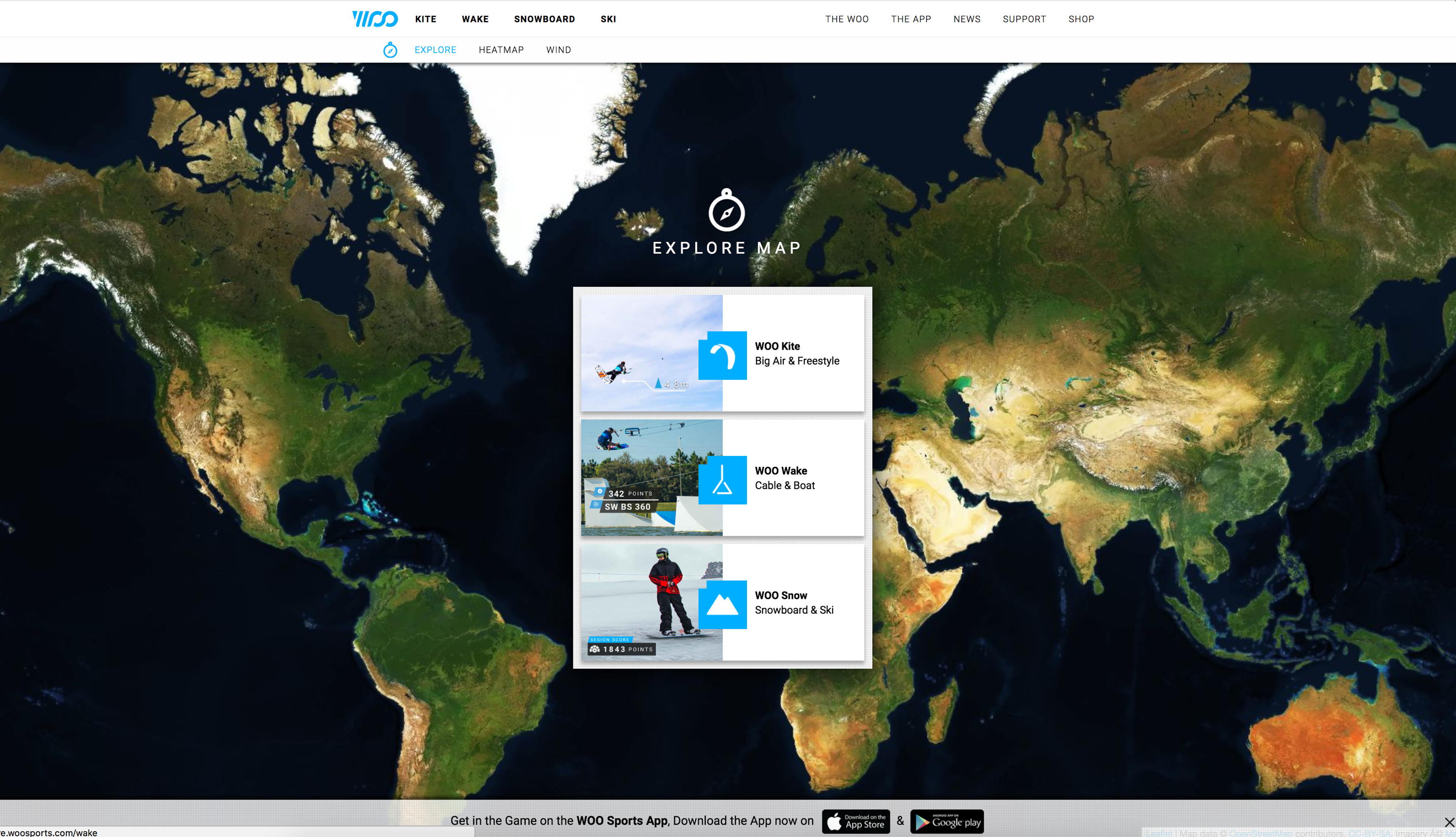
Explore Map
Zoom in and drag the map around to find out where people are riding and who's boosting the biggest or getting the best scores in certain areas. Once you zoom in enough to see a blue marker click it to see that spot's leaderboard. Spot Details (if applicable) and the most used hashtags in that spot.
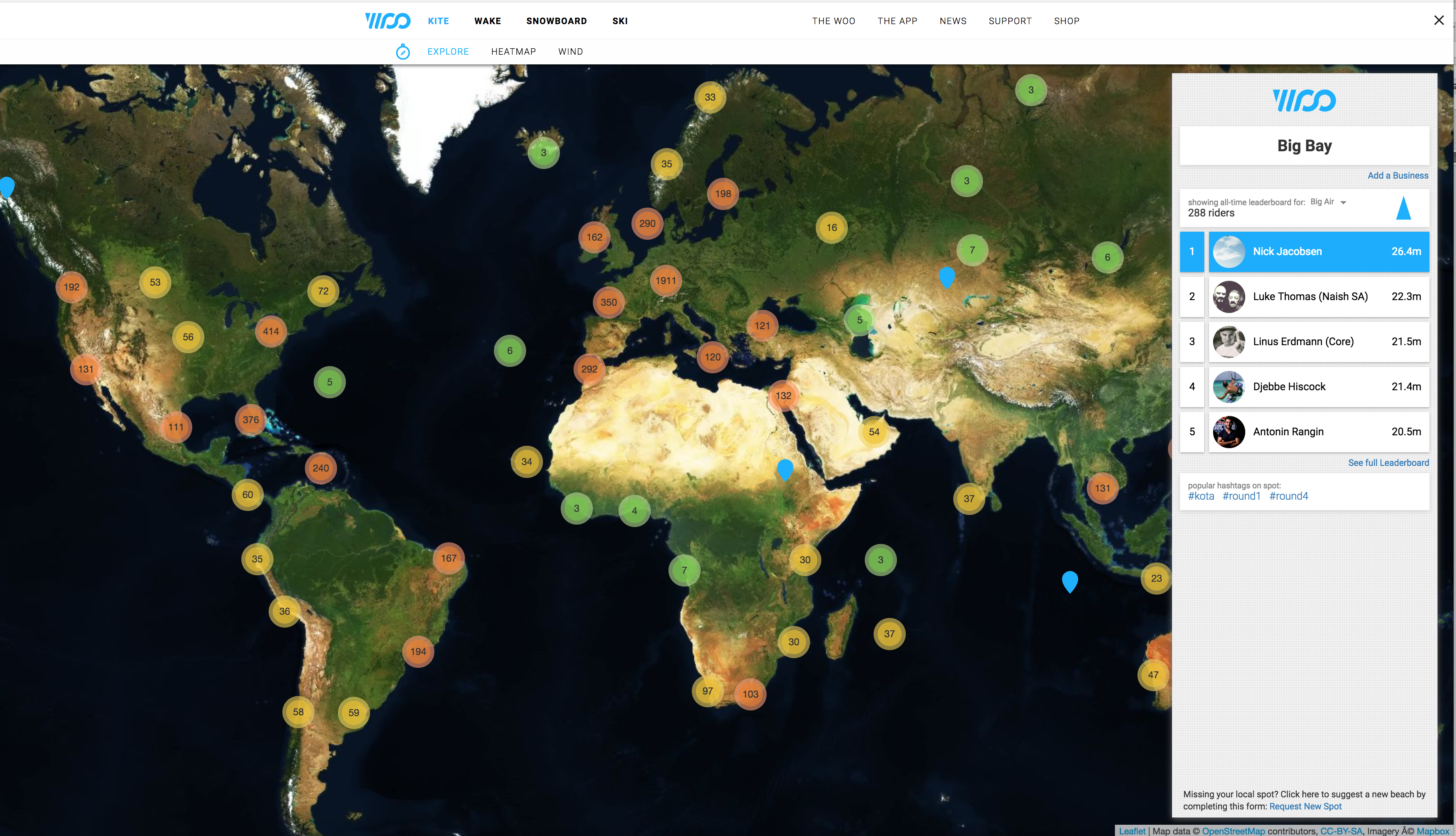
Note:If you can't find the spot you're looking for, not a problem! Click on the link at the bottom right of the Explore Map to request a spot, or click here. Our team will review the submission and if all of the information is correct we'll get it added in the next batch of spots.
__
Heatmap
This feature shows the concentration of sessions in different spots all over the world! Navigate around to see where the most boosting is happening. Change the filters (WOO Game, Hashtag, Date, Gender, Continent, County) to your preferences to see where it's going off in the world for those settings.
The 'Check Leaderboard' link always links you directly to the leaderboard with the same filter settings as active in the Heatmap.
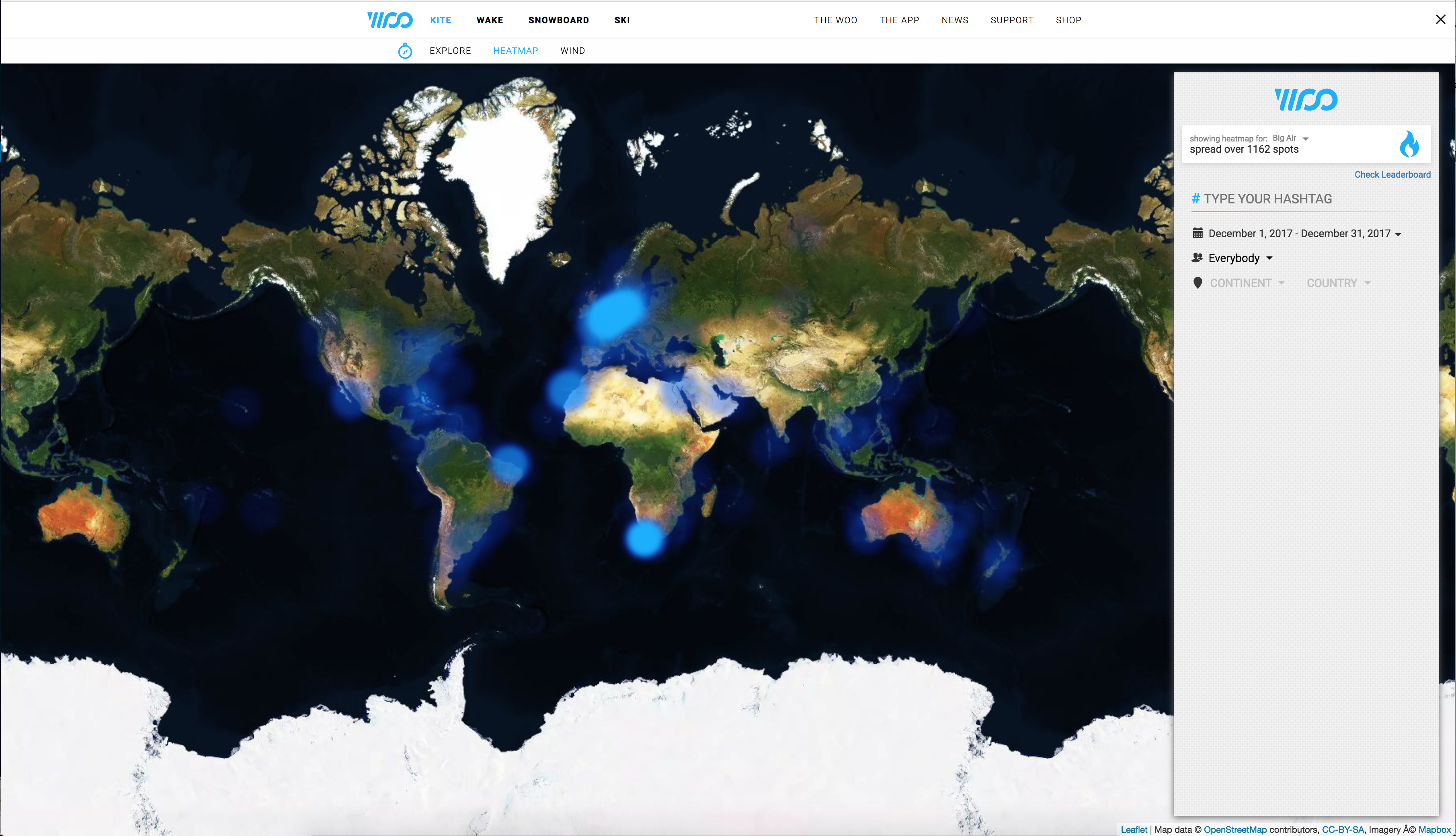
Apply Filters
In the example that is shown above we selected Kite - Big Air. There is a number of filters you can apply to the Heatmap in order to generate the Heatmap you're seeking. The Web Heatmaps offer the following filters:
· Hashtag Filter (suggestions are ordered by popularity of Hashtag)
· Date Filter (Today, Yesterday, This Week, Last Week, This Month, Last Month, This Year, Last Year, All Time, Custom)
· Gender Filter (Men, Women, Everybody)
· Location Filter (Continent, Country, Spot)
__
Jump to Leaderboards
Curious about who's on top of the leaderboard of the heatmap you're viewing? Click "Check Leaderboard" underneath the blue flame in the top right corner to go directly to the Web Leaderboards with the active filters on the Heatmap.
__
Wind Map
Our wind map pulls a feed from Windyty and shows you wind strength and patterns. Check it out if you're curious to see which areas of the world will have the best conditions! Tap anywhere on the map to get a more detailed future forecasts.
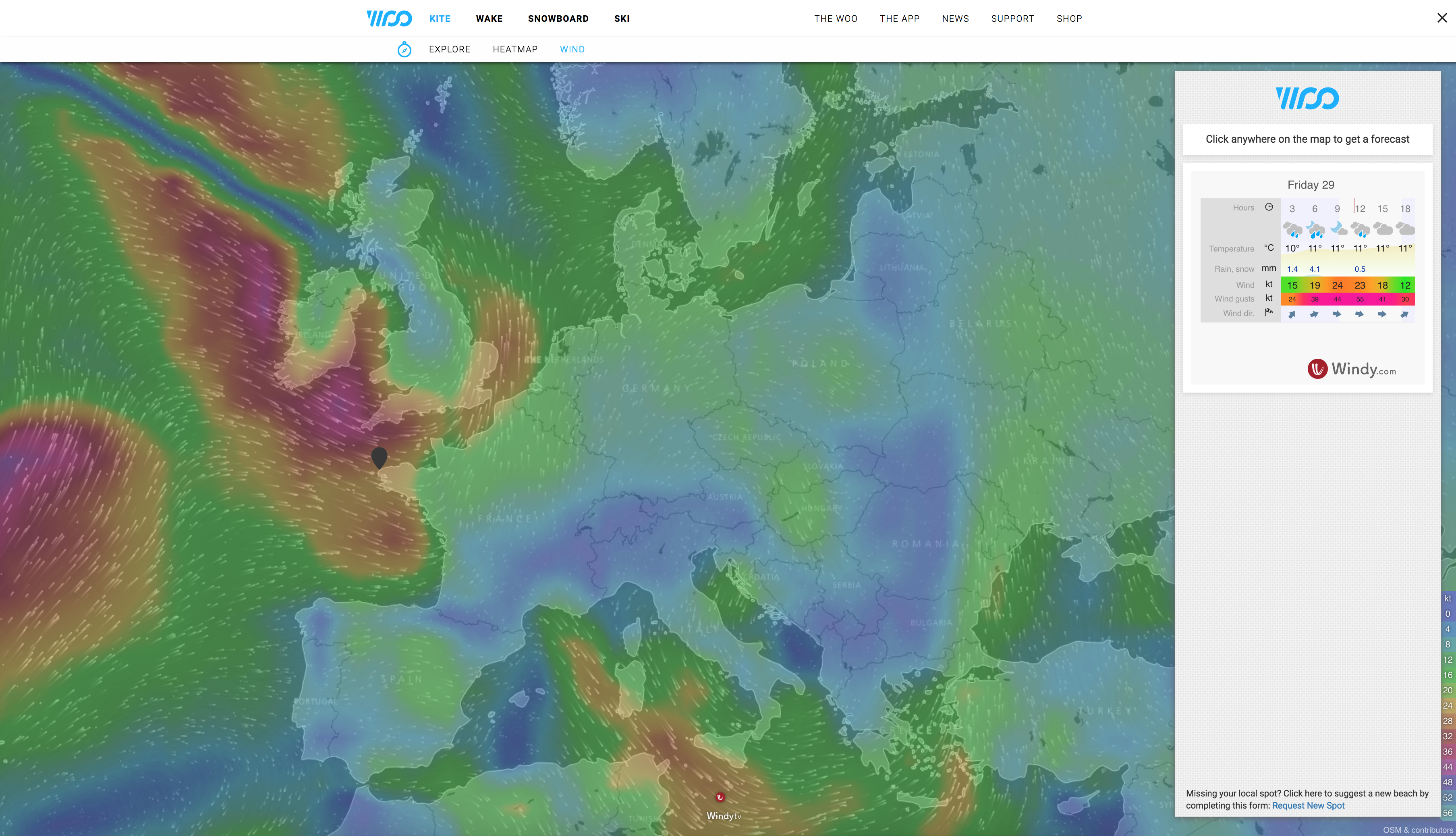
Updated 5 months ago
