Welcome to WOO
let's get you in...
· Download the App
· Create a WOO Account
· Loggin In
· Select Your Stance
Download the App
It all starts by getting your hands on a WOO, and downloading the WOO Sports App for iOS or Android. Hop over to the App Store if you're on iOS or to the Android Play Store if you're on Android:
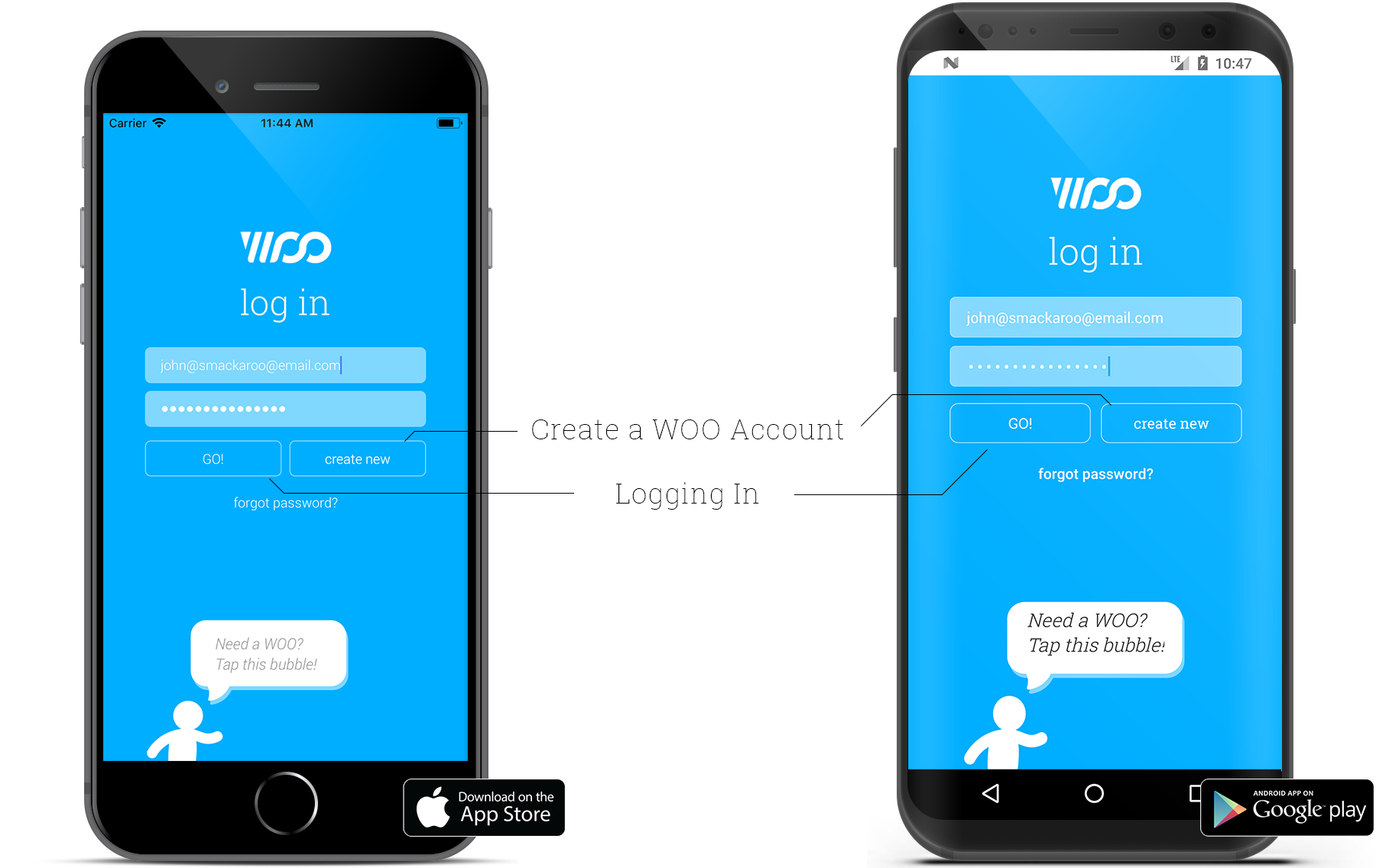
Note:
in case you forgot your password, tab "forgot password", enter your email, and we'll sent you an email with a link where you can reset your password.
__
Create a WOO Account
Once the app's installed, open it up and click Create New. Input your name, email, and password, accept the Terms & Conditions and you're in! We will sent you an email confirming your account, so double check your inbox to verify that the email address is yours. Please verify your email by clicking the confirm within the email you receive.
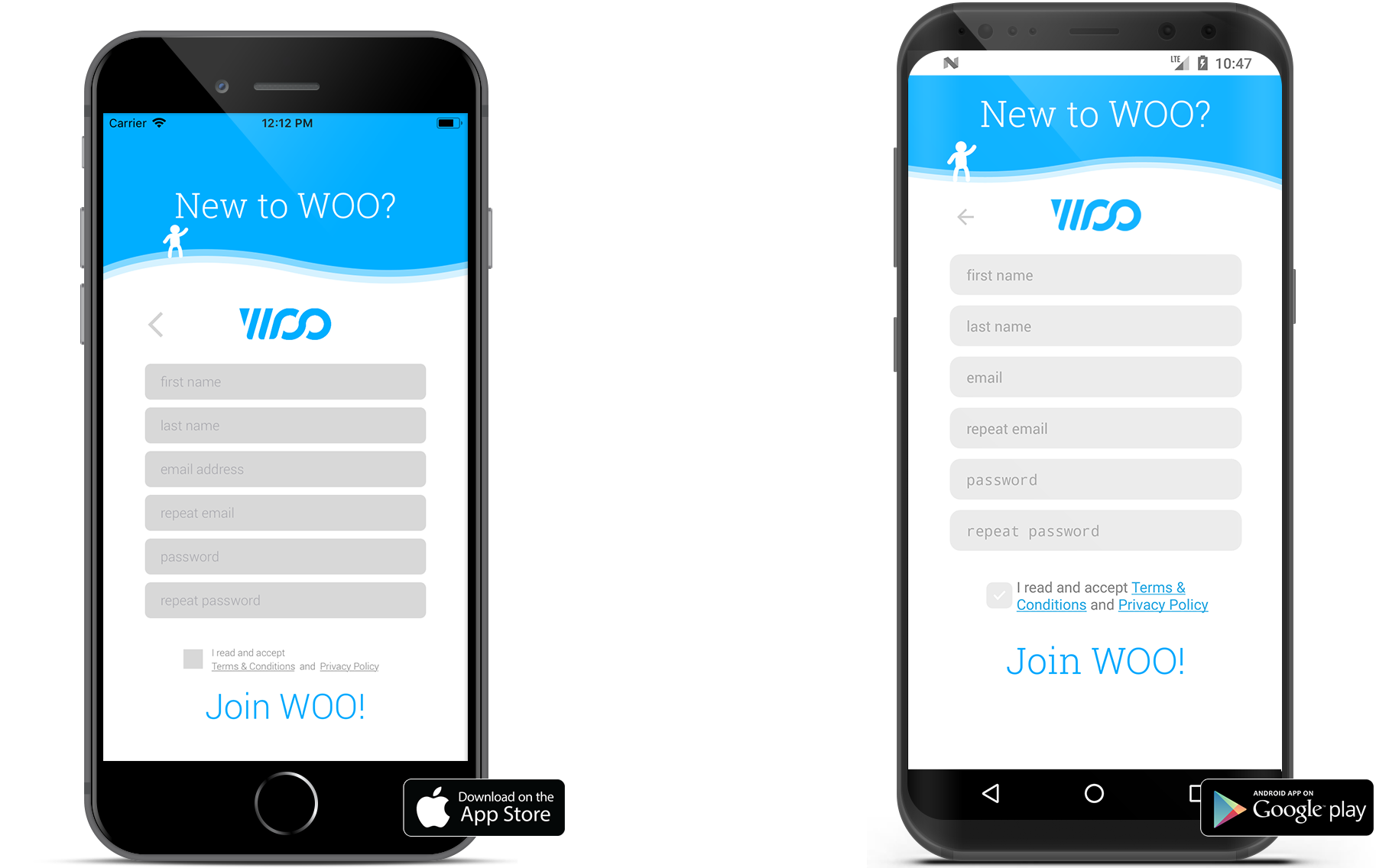
Once you have a WOO account, you can immediately continue to loggin in!
__
Loggin In
Simply put your credentials (email & password) and tab GO!.
You can log back out by either pressing the log out button on the bottom of the screen, or by pressing the blue top part of the screen.
Once logged into a sport, you gain access to the entire WOO Community through the App. Check out the different sections in the app:
· Activity
· Leaderboards
· My WOO
· Explore
· Profile
Note:
We recommend you to complete your profile, meaning add a profile picture, cover photo, gender, birthday, weight, and homespot. Check out how in the Profile Docs.
Did you Know?
Be sure to find your friends to start following your buddies on WOO! It's much more fun riding with your friends. A very convenient way of Find Friends is found in Profile -> Settings. Get them in the Game!
Updated 5 months ago
Now that have an account on WOO, it's time to attach the mount and get ready for some action!
