Leaderboards (Web)
see how your riding stacks up with customizable WOO Leaderboards
Select Your Sport
Want to see how you stack up against riders from all over the world outside of the WOO Sports App? Check out the Web Leaderboards!. When landed on the website, first select the sport:
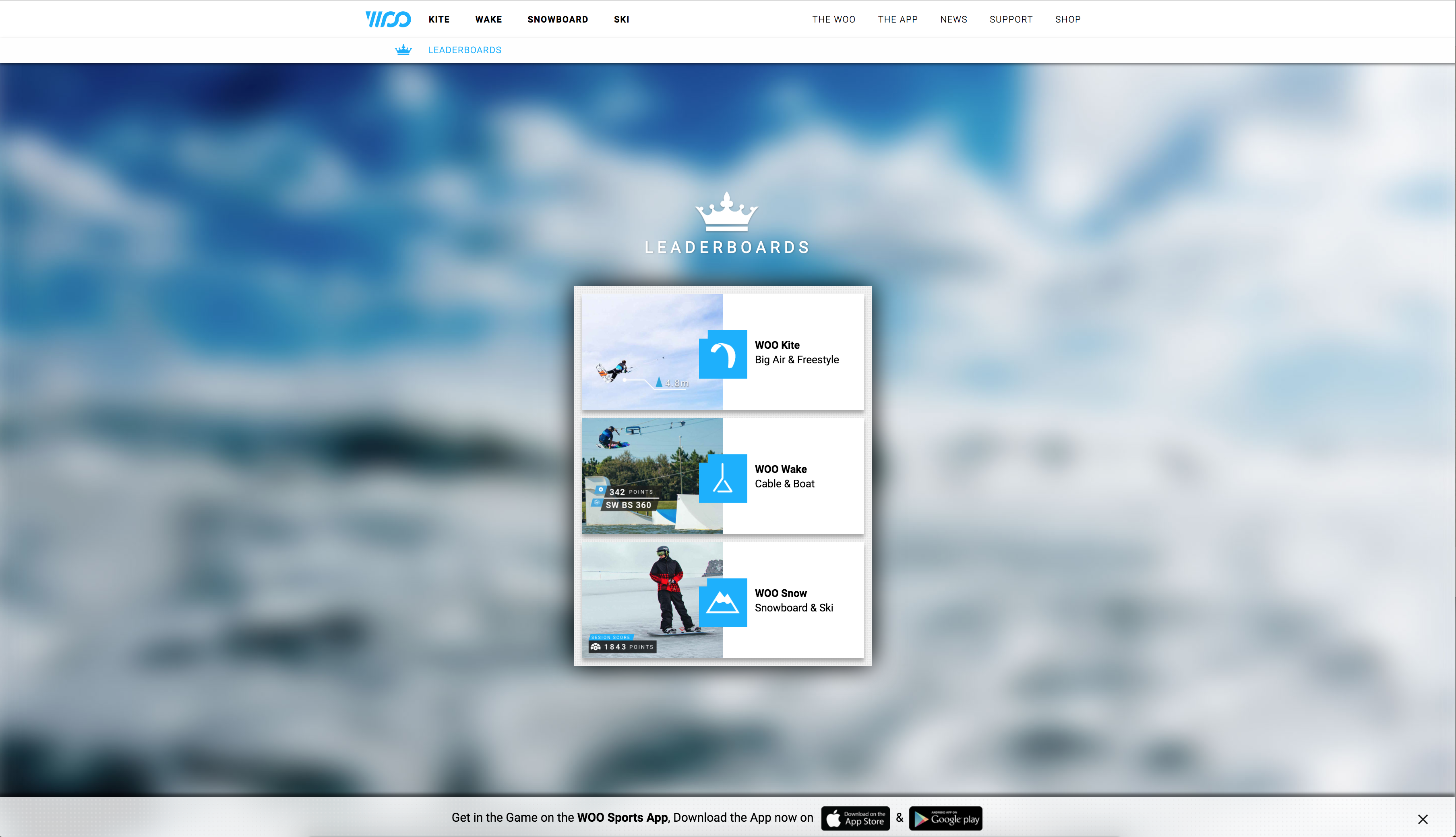
Apply Filters
In the example that is shown below we selected Kite - Big Air. There is a number of filters you can apply to the Leaderboards in order to generate the Leaderboard you're seeking. The Web Leaderboards offer the following filters:
· Hashtag Filter (suggestions are ordered by popularity of Hashtag)
· Date Filter (Today, Yesterday, This Week, Last Week, This Month, Last Month, This Year, Last Year, All Time, Custom)
· Gender Filter (Men, Women, Everybody)
· Location Filter (Continent, Country, Spot)
Select Metric
You'll also notice you can select different metrics for the Leaderboard you're viewing. These metrics differ per sport, so we've made it easy by having an overview per sport here:
| Kite | Wake | Snow | |||
|---|---|---|---|---|---|
| Big Air · Height · Airtime · G-Force · Total Height · Total Airtime · # of Jumps | Freestyle · Score · Session Score · Total Score · Airtime · Total Airtime · # of Jumps | Cable · Score · Session Score · Total Score · Airtime · Total Airtime · # of Jumps | Boat · Score · Session Score · Total Score · Airtime · Total Airtime · # of Jumps | Snowboard · Score · Session Score · Total Score · Airtime · Total Airtime · # of Jumps | Freeski · Score · Session Score · Total Score · Airtime · Total Airtime · # of Jumps |
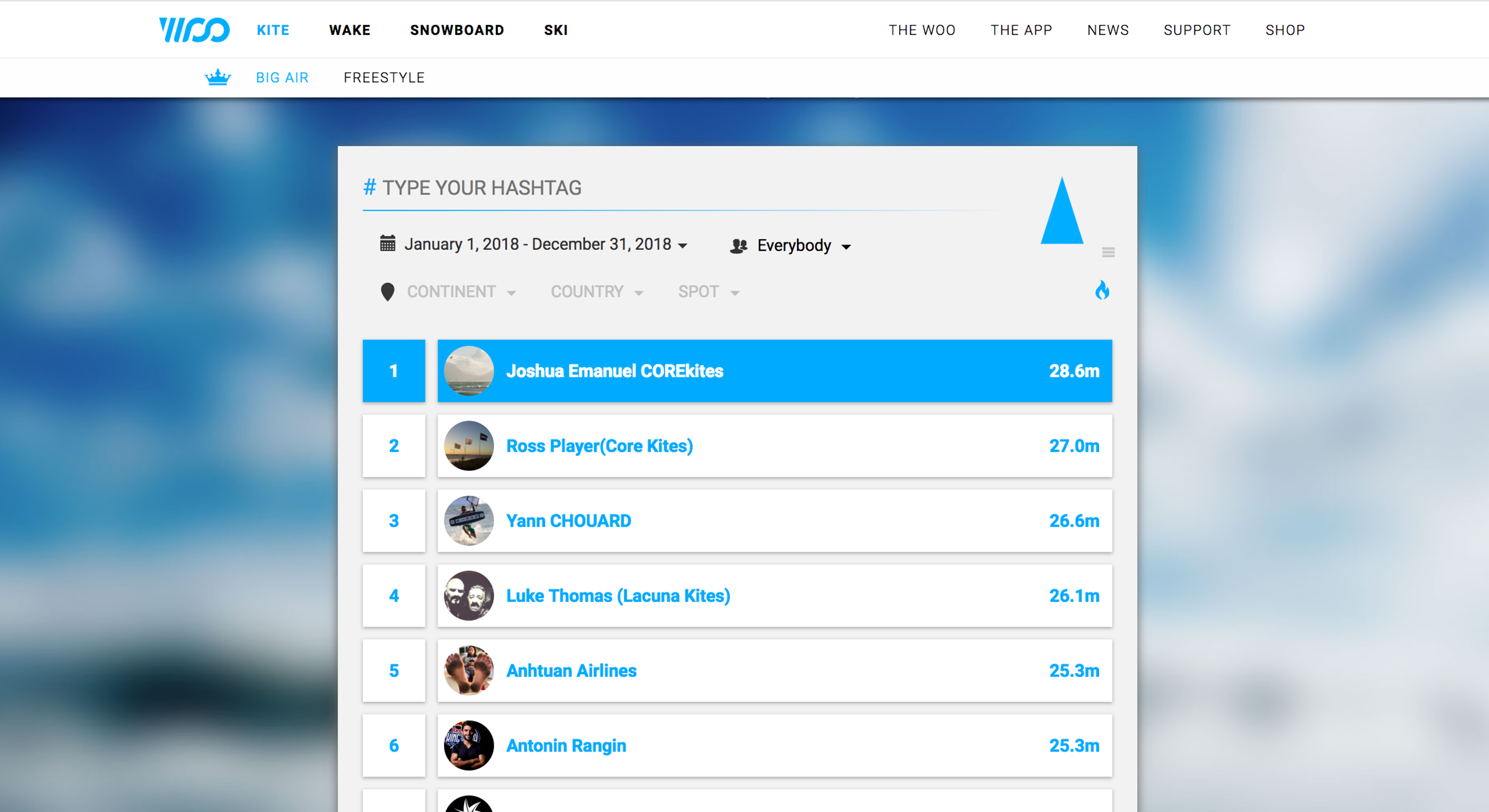
__
How do Hashtag Leaderboards Work?
It's quite simple, enter the hashtag in the session description when you save a session and then search for it on the leaderboards, as seen below. Any session within the specified date range that has that tag in the description will show up.
You can either look for an existing hashtag or you can create your own to compete amongst your buddies!
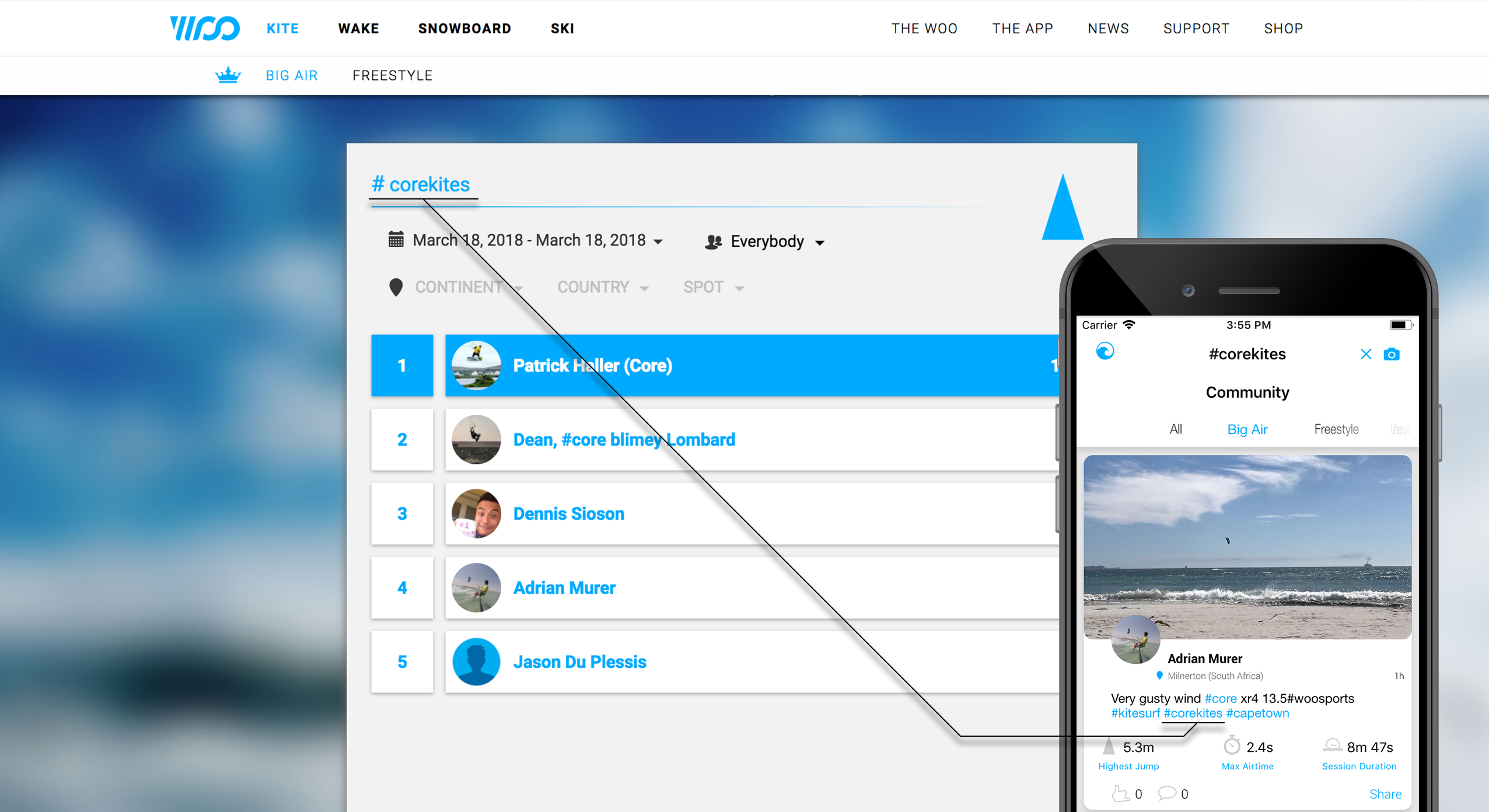
__
Leaderboard Heatmaps
Curious about where the session on the leaderboard are held? Click the little blue flame to go directly to the Heatmap with the active filters on the Leaderboard.
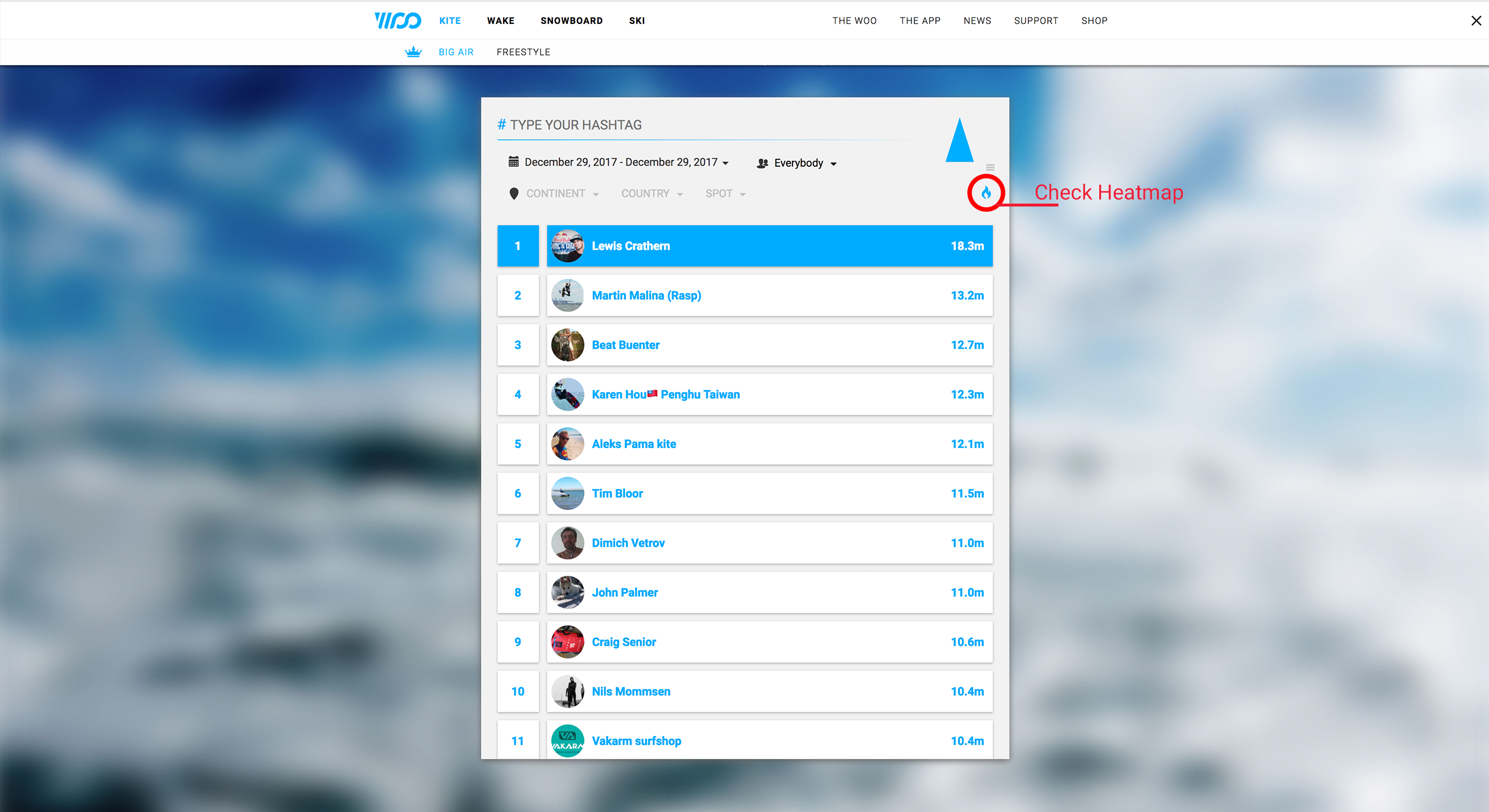
Updated 5 months ago
